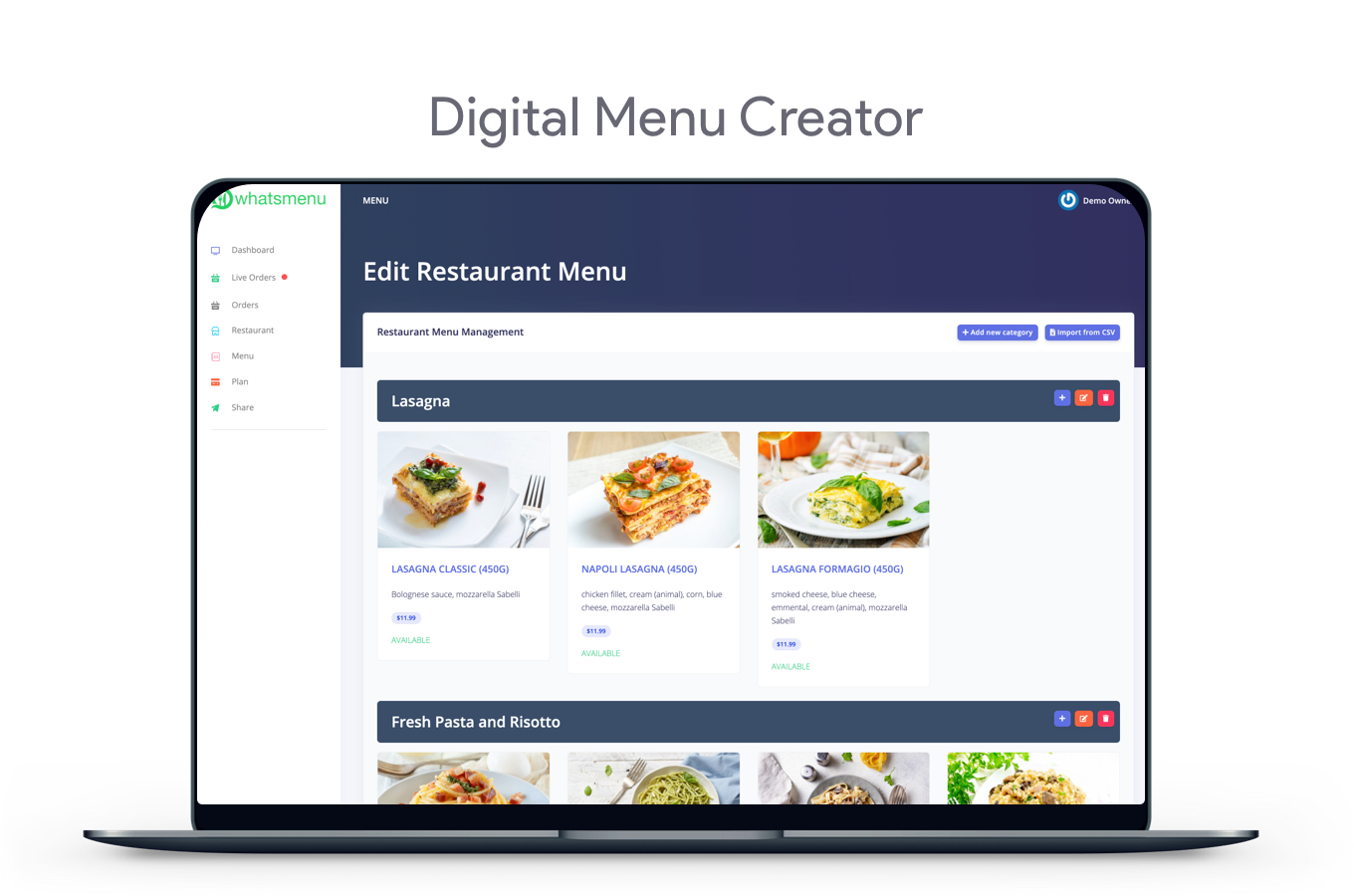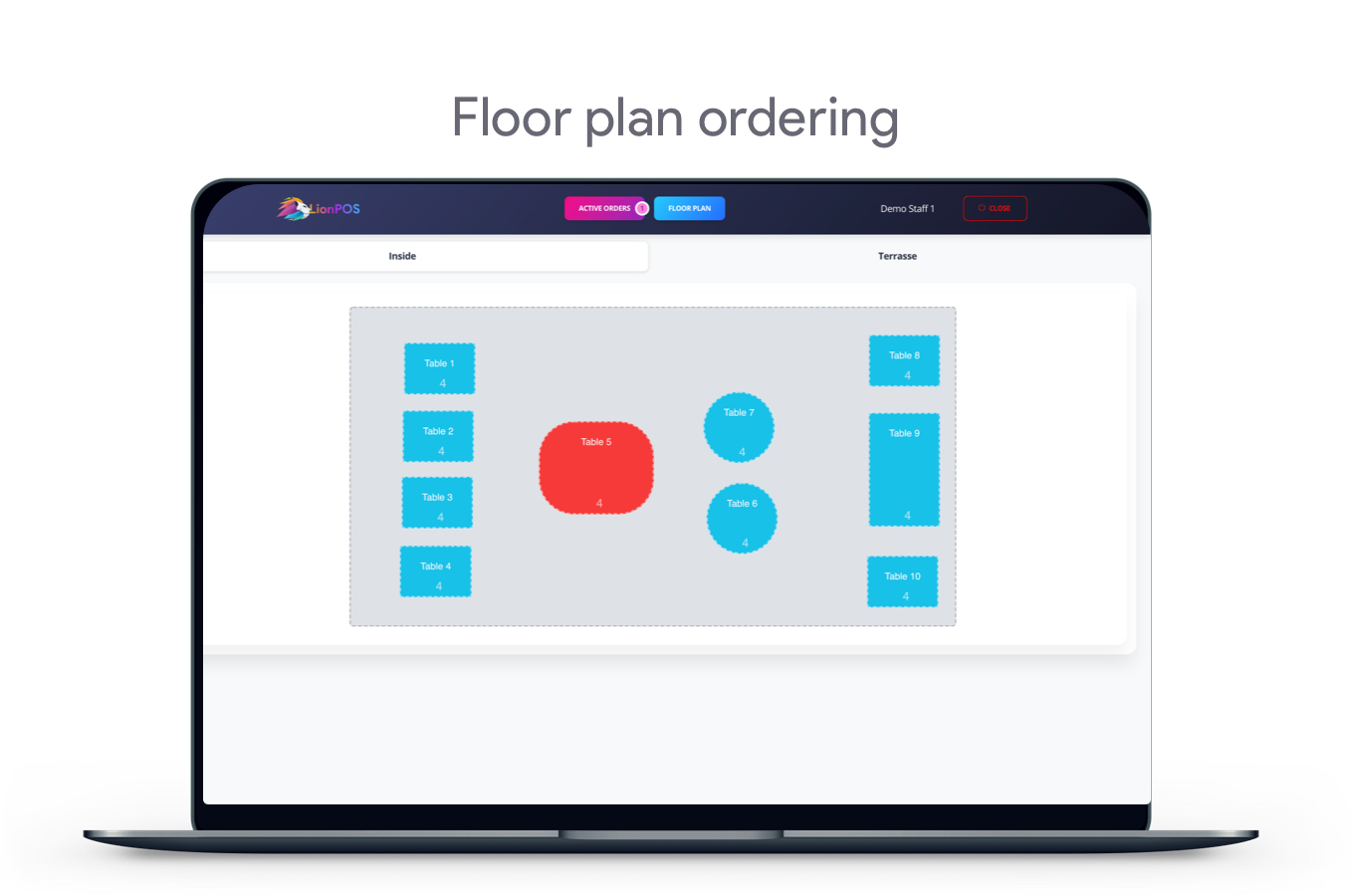Contents
- 1 Key Features That Make Lion POS SaaS Stand Out
- 2 Usability and Interface: Designed for Speed and Simplicity
- 3 Security and Performance: Robust and Reliable
- 4 Pricing and Value: An Investment That Pays Off
- 5 Pros and Cons
- 6 Frequently Asked Questions (FAQs)
- 6.1 Q1: What are the technical requirements to run Lion POS SaaS?
- 6.2 Q2: Can I use this script for a single restaurant, or only for a SaaS business?
- 6.3 Q3: Is the floor plan customizable?
- 6.4 Q4: Does it support multiple languages?
- 6.5 Q5: How do updates and support work for this CodeCanyon PHP script?
- 6.6 Q6: Can I integrate it with external hardware like receipt printers or barcode scanners?
- 6.7 Q7: Is there a demo available to try before buying?
- 6.8 Q8: What kind of businesses would benefit most from Lion POS SaaS?
- 7 Is It Worth Buying? The Verdict on Lion POS SaaS
Key Features That Make Lion POS SaaS Stand Out
The Lion POS SaaS script is packed with features engineered to meet the demanding needs of modern restaurants and bars. Its architecture allows for a scalable, multi-tenant SaaS platform, making it a fantastic asset for entrepreneurs looking to offer POS services. This system isn’t just about processing sales; it’s a holistic management tool. Here are some of its standout capabilities:
- Intuitive Floor Plan Management: A game-changer for restaurants and bars, the interactive floor plan allows staff to easily manage tables, track order statuses, and assign customers, significantly improving service efficiency and customer flow.
- Comprehensive Order & Kitchen Management: From quick order entry to detailed modifiers and split bills, the system handles it all. It includes a Kitchen Display System (KDS) for seamless communication between front-of-house and kitchen staff, ensuring orders are prepared accurately and promptly.
- Advanced Inventory Control: Keep precise track of ingredients, dishes, and beverages. The inventory management module helps prevent waste, reduces stockouts, and provides real-time insights into your stock levels.
- Multi-Branch & Multi-Tenant SaaS Capability: This is where the “SaaS” in Lion POS truly shines. You can manage multiple restaurant locations from a single admin panel or even launch your own POS subscription service, allowing other businesses to register and use your hosted POS solution. This makes it an ideal investment for those seeking a scalable business model.
- Detailed Reporting & Analytics: Gain valuable insights into sales performance, popular items, staff productivity, and customer trends with robust reporting tools. Make data-driven decisions to optimize your operations and profitability.
- Flexible Payment Options: Supports various payment methods, including cash, card, and custom payment types, catering to diverse customer preferences.
- User & Role Management: Define specific roles and permissions for different staff members (admin, manager, cashier, kitchen staff), ensuring secure access and accountability.
Whether you’re managing a single bustling bar or planning to launch a network of restaurants, the Lion POS SaaS Point Of Sale Script provides the tools you need to succeed. It’s a testament to what a well-designed PHP script for Laravel Vue can achieve.
Usability and Interface: Designed for Speed and Simplicity
One of the critical factors for any POS system is its ease of use, especially in a fast-paced environment like a restaurant or bar. The Lion POS SaaS script excels in this area, boasting a modern, clean, and intuitive user interface built with Vue.js. The design prioritizes speed and efficiency, allowing staff to quickly take orders, manage tables, and process payments with minimal training. The responsive design ensures it works flawlessly across various devices, from desktop terminals to tablets. The visual floor plan is particularly user-friendly, offering a drag-and-drop interface for table arrangements and real-time status updates. This focus on user experience minimizes errors, speeds up service, and ultimately enhances customer satisfaction, making it a truly user-friendly POS solution.
Security and Performance: Robust and Reliable
In an age where data security is paramount, the Lion POS SaaS script does not cut corners. Built on the robust Laravel framework, it inherits a strong foundation for security, including protection against common web vulnerabilities. User roles and permissions are granular, ensuring that sensitive data is only accessible to authorized personnel. From a performance perspective, the combination of Laravel and Vue.js ensures a fast and responsive application. The SaaS architecture is designed for scalability, meaning it can handle a growing number of users and transactions without compromising speed or reliability. This makes it a secure POS system that can grow with your business, providing a stable and efficient platform for your daily operations.
Pricing and Value: An Investment That Pays Off
As a CodeCanyon PHP script, Lion POS SaaS offers a unique pricing model compared to traditional subscription-based POS services. You purchase the script license once, giving you full control over your software. This model is exceptionally valuable, especially for those looking to launch their own SaaS business. Instead of paying recurring monthly fees indefinitely, you own the core technology. The initial investment provides immense long-term value, allowing you to customize, host, and even brand the solution as your own. For a fraction of the cost of developing a similar system from scratch, you get a feature-rich, scalable platform. This makes it an incredibly cost-effective solution for restaurants and bars, and a lucrative opportunity for entrepreneurs seeking to enter the POS SaaS market.
Pros and Cons
| Pros | Cons |
|---|---|
| ✅ Comprehensive features for restaurants & bars | ❌ Initial setup might require technical knowledge (PHP, Laravel) |
| ✅ Interactive floor plan & KDS | ❌ Ongoing maintenance and updates are user’s responsibility (though developer provides updates) |
| ✅ Multi-tenant SaaS capability for business expansion | ❌ Customization beyond included features requires development skills |
| ✅ Modern, intuitive Laravel & Vue.js interface | ❌ Support reliance on developer availability and response times |
| ✅ One-time purchase model for script ownership | ❌ Requires a suitable hosting environment (VPS/Dedicated) for optimal performance |
| ✅ Robust security and scalability |
Frequently Asked Questions (FAQs)
Q1: What are the technical requirements to run Lion POS SaaS?
A1: Lion POS SaaS requires a server with PHP (version 8.0+ recommended), MySQL database, and Composer. It’s built on Laravel, so a standard LAMP/LEMP stack is suitable. For optimal performance and the SaaS features, a VPS or dedicated server is recommended.
Q2: Can I use this script for a single restaurant, or only for a SaaS business?
A2: You can absolutely use it for a single restaurant! While it has powerful multi-tenant SaaS capabilities, it functions perfectly as a robust POS system for a standalone restaurant or bar with multiple branches.
Q3: Is the floor plan customizable?
A3: Yes, the floor plan is highly customizable. You can easily drag and drop tables, define their shapes, and arrange them to match your venue’s layout, providing a realistic and functional representation.
Q4: Does it support multiple languages?
A4: Yes, the script includes multi-language support, allowing you to easily translate the interface to cater to different linguistic preferences for your staff or customers.
Q5: How do updates and support work for this CodeCanyon PHP script?
A5: Updates are typically provided by the developer through CodeCanyon. Support is generally offered for a limited period after purchase, with options to extend. You can find the latest version and support details on the product page: Lion POS SaaS Point Of Sale Script.
Q6: Can I integrate it with external hardware like receipt printers or barcode scanners?
A6: Most modern POS systems, including this one, are designed to work with standard POS hardware. Receipt printers are typically supported via web printing, and barcode scanners act as keyboard input, making integration straightforward.
Q7: Is there a demo available to try before buying?
A7: Developers often provide live demos on their CodeCanyon product pages. It’s highly recommended to explore the demo to get a hands-on feel for the interface and features before making a purchase.
Q8: What kind of businesses would benefit most from Lion POS SaaS?
A8: Restaurants, cafes, bars, pubs, food trucks, and any food service establishment looking for a comprehensive, modern, and scalable POS solution. It’s also perfect for developers and entrepreneurs wanting to launch their own branded POS SaaS platform.
Is It Worth Buying? The Verdict on Lion POS SaaS
After a thorough examination, the Lion POS SaaS Point Of Sale Script for Restaurants and Bars with floor plan PHP script emerges as a truly impressive solution. Its blend of comprehensive features, intuitive design, robust security, and the unique multi-tenant SaaS capability makes it a standout choice on CodeCanyon. For restaurant and bar owners, it offers a powerful tool to streamline operations, enhance customer service, and gain valuable insights. For entrepreneurs, it presents a golden opportunity to build a scalable SaaS business with a solid foundation. While a degree of technical comfort is beneficial for setup and maintenance, the long-term value and flexibility it provides far outweigh this. If you’re seeking the best PHP script for Laravel Vue-based POS solutions that can grow with your ambitions, Lion POS SaaS is undoubtedly a worthy investment.