Contents
Summary
Uhelp Helpdesk Ticketing System is a SaaS-ready PHP script designed for managing customer support efficiently. It offers ticket creation, multi-agent support, SLA management, and reporting. Ideal for developers and businesses seeking a robust support platform. 👉 Buy it on CodeCanyon
What Is Uhelp Helpdesk Ticketing System?
Uhelp Helpdesk Ticketing System is a powerful PHP script that enables you to build a professional customer support platform. It helps businesses track, manage, and resolve customer tickets with ease through an intuitive dashboard and automated workflows.
Who is it for?
This script targets developers, SaaS founders, freelancers, and small to medium businesses that need a scalable support ticket system without developing one from scratch.
Key Features of Uhelp Helpdesk Ticketing System
-
Fully SaaS-ready PHP script for helpdesk management
-
Multi-agent and multi-department support
-
Ticket prioritization and SLA management
-
Email notifications and auto-responses
-
Detailed reports and analytics
-
Customer and agent dashboards
-
File attachments and internal notes
-
Responsive design for desktop and mobile
-
Customizable ticket statuses and categories
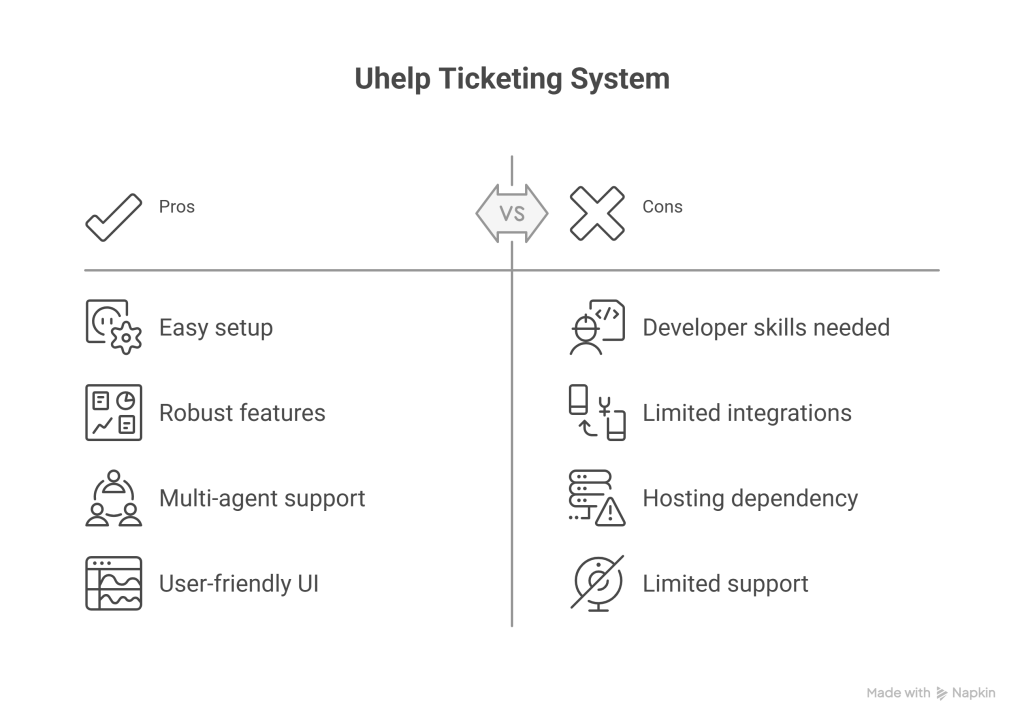
Pros and Cons
| Pros | Cons |
|---|---|
| Easy to install and configure | Advanced customization may require developer skills |
| Robust ticketing and SLA features | Lacks integration with some third-party tools |
| Multi-agent support with roles | Requires reliable hosting for best performance |
| Clean UI and user-friendly dashboards | Support limited to CodeCanyon author |
Installation and Setup Guide
Installation Steps:
-
Purchase and download Uhelp from CodeCanyon.
-
Upload the script files to your PHP-supported hosting server.
-
Create a MySQL database and import the provided SQL file.
-
Configure the
.envor config file with database credentials and mail settings. -
Run the installer by accessing the setup URL via browser.
-
Log in to admin panel to create departments, agents, and configure settings.
Requirements:
-
PHP 7.4 or higher
-
MySQL or MariaDB database
-
Recommended VPS or shared hosting with good resources
-
SMTP mail server for notifications
👉 Full documentation is available after purchase for detailed setup instructions.
Pricing and License Options
| License Type | Price | Use Case |
|---|---|---|
| Regular License | $$ | Single domain use for own business |
| Extended License | $$$ | SaaS or commercial distribution |
👉 Buy Uhelp Helpdesk Ticketing System on CodeCanyon here
Final Verdict – Is It Worth Buying?
Uhelp Helpdesk Ticketing System stands out as a comprehensive support ticket platform with essential features like SLA management, multi-agent support, and detailed reporting. It’s perfect for businesses or developers wanting a ready-to-use PHP helpdesk script without building one from scratch.
Beginners might need assistance during installation and customization, but the included documentation is helpful.
👉 Need a reliable ticketing system? Buy Uhelp on CodeCanyon
FAQs
Q1: Can I add multiple support agents?
Yes, Uhelp supports unlimited agents with role-based access.
Q2: Does it support email notifications?
Yes, automated email alerts and responses are included.
Q3: Is Uhelp mobile-friendly?
Yes, it is fully responsive on mobile and tablet devices.
Q4: Do I need coding skills to set it up?
Basic PHP and hosting knowledge is recommended; developer help may be needed for advanced customizations.
Q5: Is support included?
Yes, support is provided by the author via CodeCanyon.




3 thoughts on “Uhelp Helpdesk Ticketing System Review – Best PHP Support Ticket Script?”