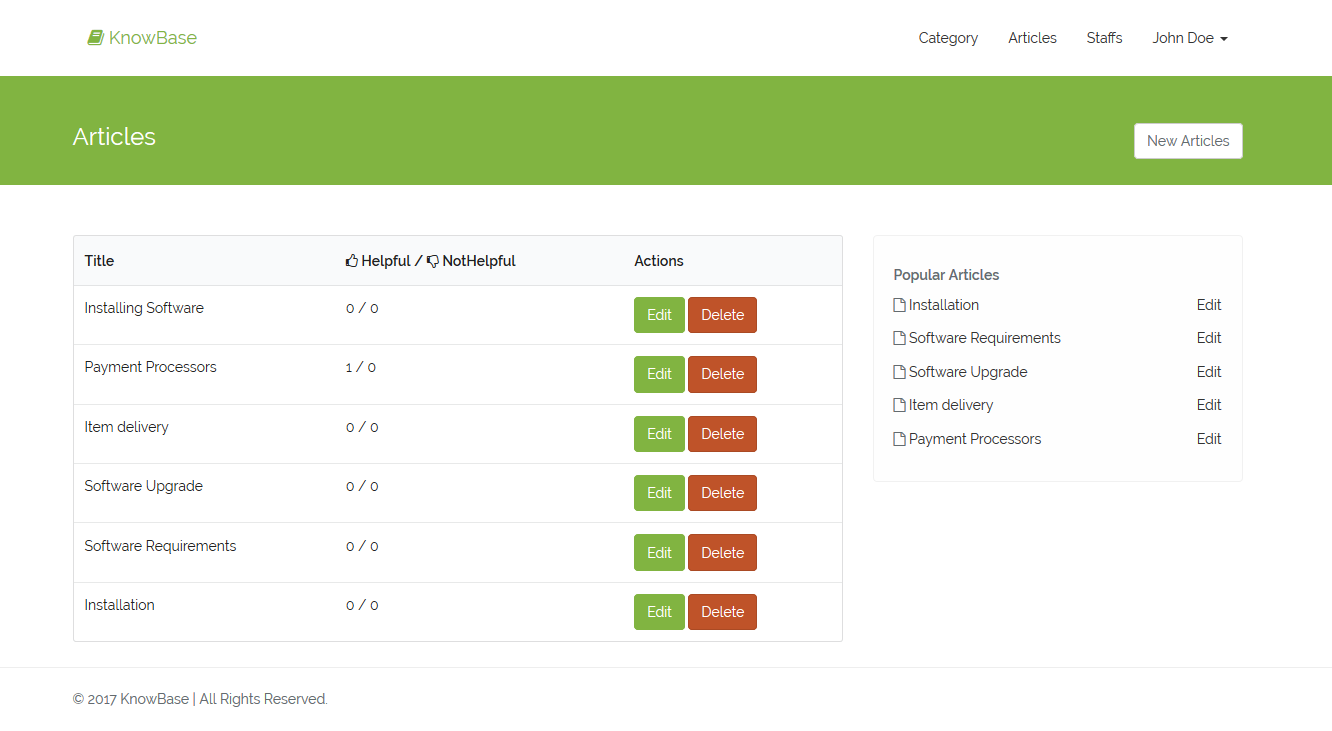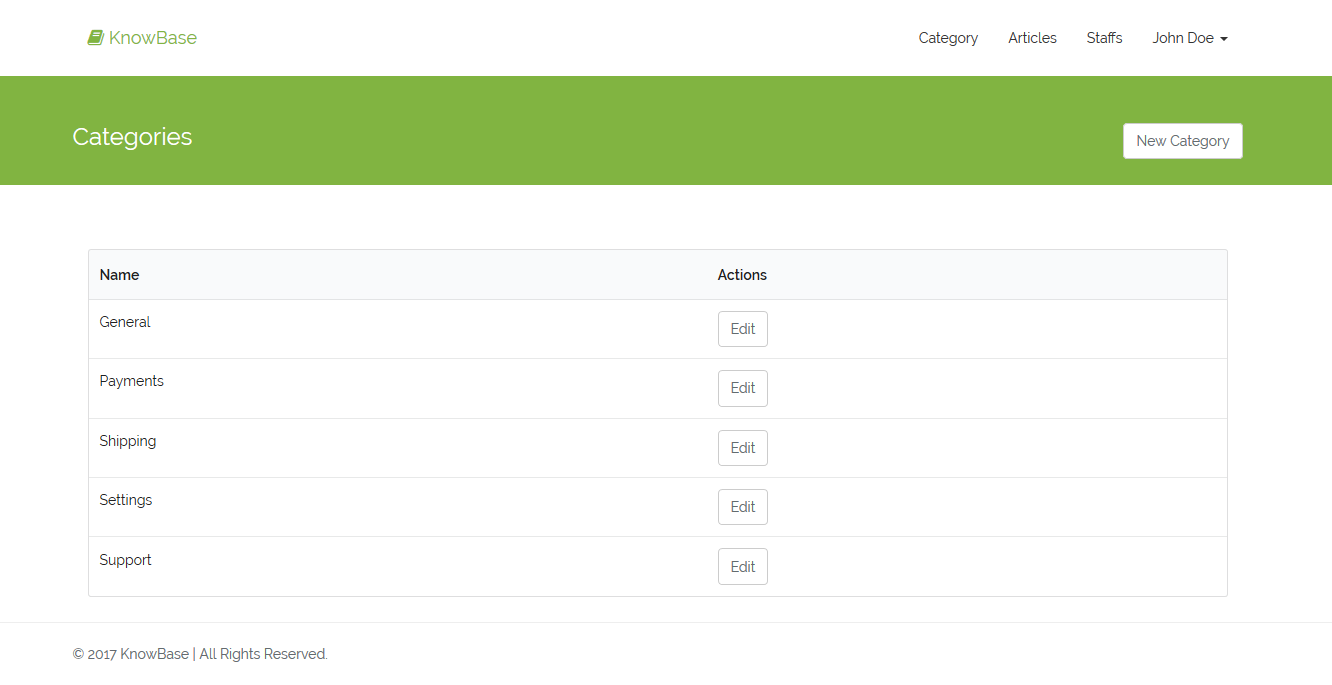In today’s fast-paced digital world, providing instant answers to your customers’ questions is paramount for excellent customer service and reducing support load. A robust knowledge base system is no longer a luxury but a necessity. Enter KnowBase – Knowledgebase System PHP script, a powerful and modern solution designed to help businesses create, manage, and deliver comprehensive self-service documentation. Built with the popular Laravel framework and a Vue.js frontend, this script offers a sleek, efficient, and highly customizable platform. In this detailed CodeCanyon PHP script review, we’ll dive deep into its features, usability, performance, and overall value to help you decide if it’s the right fit for your organization.
Contents
- 1 Key Features: What Makes KnowBase Stand Out?
- 2 Usability and Interface
- 3 Security and Performance
- 4 Pricing and Value
- 5 Pros and Cons
- 6 FAQs about KnowBase – Knowledgebase System PHP Script
- 6.1 What is KnowBase – Knowledgebase System PHP script?
- 6.2 What are the technical requirements to run KnowBase?
- 6.3 Can I customize the design and branding?
- 6.4 Does it support multiple languages?
- 6.5 How are updates and support handled?
- 6.6 Is there a demo available for KnowBase?
- 6.7 Where can I purchase the KnowBase – Knowledgebase System PHP script?
- 7 Is KnowBase – Knowledgebase System PHP Script Worth Buying?
Key Features: What Makes KnowBase Stand Out?
The strength of any knowledge base lies in its feature set, and KnowBase doesn’t disappoint. It comes packed with functionalities designed to streamline content creation, enhance user experience, and provide valuable insights. If you’re looking for the best PHP script for Laravel Vue to power your knowledge base, KnowBase offers a compelling package.
- Intuitive Article Management: Creating and managing articles is a breeze. KnowBase provides a rich text editor, allowing you to format content, embed images, videos, and code snippets effortlessly. Organize your articles into unlimited categories and subcategories, making navigation logical and user-friendly.
- Powerful Search Functionality: A knowledge base is only as good as its search. KnowBase boasts a robust search engine that quickly delivers relevant results, helping users find what they need without sifting through countless pages. It often includes instant search suggestions for a better user experience.
- User Roles & Permissions: Define who can do what within your knowledge base. Assign different roles like Administrator, Editor, or Author, ensuring content integrity and controlled access to various features. This is crucial for collaborative content creation.
- Feedback & Ratings System: Understand how helpful your articles are. Users can rate articles and provide feedback, giving you invaluable insights into content effectiveness and areas for improvement. This data-driven approach helps you continuously optimize your knowledge base.
- SEO Optimization: Ensure your knowledge base articles are discoverable through search engines. KnowBase typically includes features for custom URLs, meta titles, descriptions, and sitemap generation, boosting your organic visibility.
- Responsive Design: With a significant portion of internet users accessing content on mobile devices, a responsive design is essential. KnowBase ensures your knowledge base looks and functions flawlessly across all screen sizes, from desktops to smartphones.
- Multi-Language Support: Reach a global audience by offering your knowledge base in multiple languages. This feature is vital for international businesses aiming to provide localized support.
- Attachments & Media Management: Easily upload and manage files, images, and other media to enrich your articles and provide comprehensive support resources.
- Analytics & Reporting: Gain insights into article views, popular topics, search queries, and user feedback. These analytics help you understand user behavior and make informed decisions about content strategy.
For those seeking a comprehensive, modern, and self-hosted solution, the KnowBase – Knowledgebase System PHP script available on Envato Market truly stands out, offering a rich set of features tailored for efficient knowledge management.
Usability and Interface
The first impression and ongoing experience with any software are heavily influenced by its design and ease of use. KnowBase excels in this area, offering a clean, modern, and intuitive interface for both administrators and end-users. The backend dashboard is well-organized, making it simple for even non-technical users to create, edit, and manage articles, categories, and settings. The content editor is a user-friendly WYSIWYG (What You See Is What You Get) interface, allowing for quick and efficient article creation without needing to write a single line of code. For your customers, the frontend presents a sleek, uncluttered design with clear navigation and a prominent search bar, ensuring a frictionless self-service experience. Its thoughtful design minimizes the learning curve and maximizes productivity.
Security and Performance
When deploying any web application, security and performance are critical considerations. KnowBase, being built on the robust Laravel framework, inherits many of its security best practices. Laravel is renowned for its built-in protection against common web vulnerabilities like SQL injection, cross-site scripting (XSS), and cross-site request forgery (CSRF). This provides a solid foundation for data integrity and user safety. On the performance front, the combination of Laravel and Vue.js typically results in a fast and responsive application. Vue.js handles the frontend efficiently, providing a snappy user experience, while Laravel’s optimized architecture ensures efficient database queries and server-side operations. Regular updates from the developer further ensure that the script remains secure, performs optimally, and stays compatible with the latest PHP versions and web standards.
Pricing and Value
One of the most attractive aspects of purchasing a script like KnowBase from CodeCanyon is its pricing model. Unlike many SaaS knowledge base solutions that charge recurring monthly or annual fees, KnowBase is typically available as a one-time purchase. This means you pay once and own the script, allowing you to host it on your own server without ongoing subscription costs (beyond your regular hosting fees). This model offers significant long-term savings, especially for businesses looking for a sustainable and cost-effective solution. Considering its comprehensive feature set, modern tech stack (Laravel/Vue), and the ability to customize and scale it according to your needs, the KnowBase – Knowledgebase System PHP script offers exceptional value for money. It’s an investment that pays off by reducing support overhead and enhancing customer satisfaction.
Pros and Cons
| Pros | Cons |
|---|---|
| ✅ Self-Hosted Solution: Full control over data and customization. | ❌ Requires basic server setup and maintenance knowledge. |
| ✅ One-Time Purchase: Significant long-term cost savings compared to SaaS. | ❌ Initial setup might require some technical assistance if unfamiliar with Laravel. |
| ✅ Modern Tech Stack: Built with Laravel and Vue.js for robust performance and scalability. | ❌ Ongoing updates and support might require an extended license purchase after the initial period. |
| ✅ Feature-Rich: Comprehensive article management, search, feedback, SEO, and analytics. | |
| ✅ Responsive & Intuitive UI: Excellent user experience for both admins and end-users. |
FAQs about KnowBase – Knowledgebase System PHP Script
-
What is KnowBase – Knowledgebase System PHP script?
KnowBase is a self-hosted PHP script built with Laravel and Vue.js that allows you to create and manage a comprehensive online knowledge base for your customers or internal teams, providing self-service support and documentation.
-
What are the technical requirements to run KnowBase?
Typically, KnowBase requires a web server (Apache or Nginx), PHP (usually 7.4+ or 8.x), MySQL (5.7+), Composer, and Node.js/NPM for frontend asset compilation. A server capable of running Laravel applications is ideal.
-
Can I customize the design and branding?
Yes, since it’s a self-hosted script, you have full control over the code. While the default design is modern and clean, you can customize the frontend templates and CSS to match your brand’s aesthetics.
-
Does it support multiple languages?
Many modern CodeCanyon scripts, including KnowBase, offer multi-language support, allowing you to translate your knowledge base content and interface into various languages to cater to a global audience.
-
How are updates and support handled?
When you purchase KnowBase from CodeCanyon, you typically receive future updates and a period of support (e.g., 6 months). You can usually extend the support period for an additional fee.
-
Is there a demo available for KnowBase?
Most CodeCanyon authors provide a live demo for their scripts. It’s highly recommended to check the product page on Envato Market for a demo link to explore the frontend and backend features firsthand before purchasing.
-
Where can I purchase the KnowBase – Knowledgebase System PHP script?
You can purchase the official KnowBase – Knowledgebase System PHP script directly from Envato Market (CodeCanyon) via this affiliate link: https://1.envato.market/LK7e2Y.
Is KnowBase – Knowledgebase System PHP Script Worth Buying?
After a thorough CodeCanyon PHP script review, it’s clear that the KnowBase – Knowledgebase System PHP script presents an outstanding solution for businesses looking to implement a robust and modern knowledge base. Its foundation on Laravel and Vue.js ensures a performant, secure, and scalable platform, while its rich feature set addresses virtually every need for effective content management and user support. The one-time purchase model offers a compelling financial advantage over subscription-based services, making it a smart long-term investment. If you’re seeking a self-hosted, highly customizable, and user-friendly knowledge base system that empowers your customers and reduces your support team’s workload, KnowBase is undoubtedly worth considering. It’s a prime example of the best PHP script for Laravel Vue in its category. We highly recommend checking out its features and live demo on Envato Market.