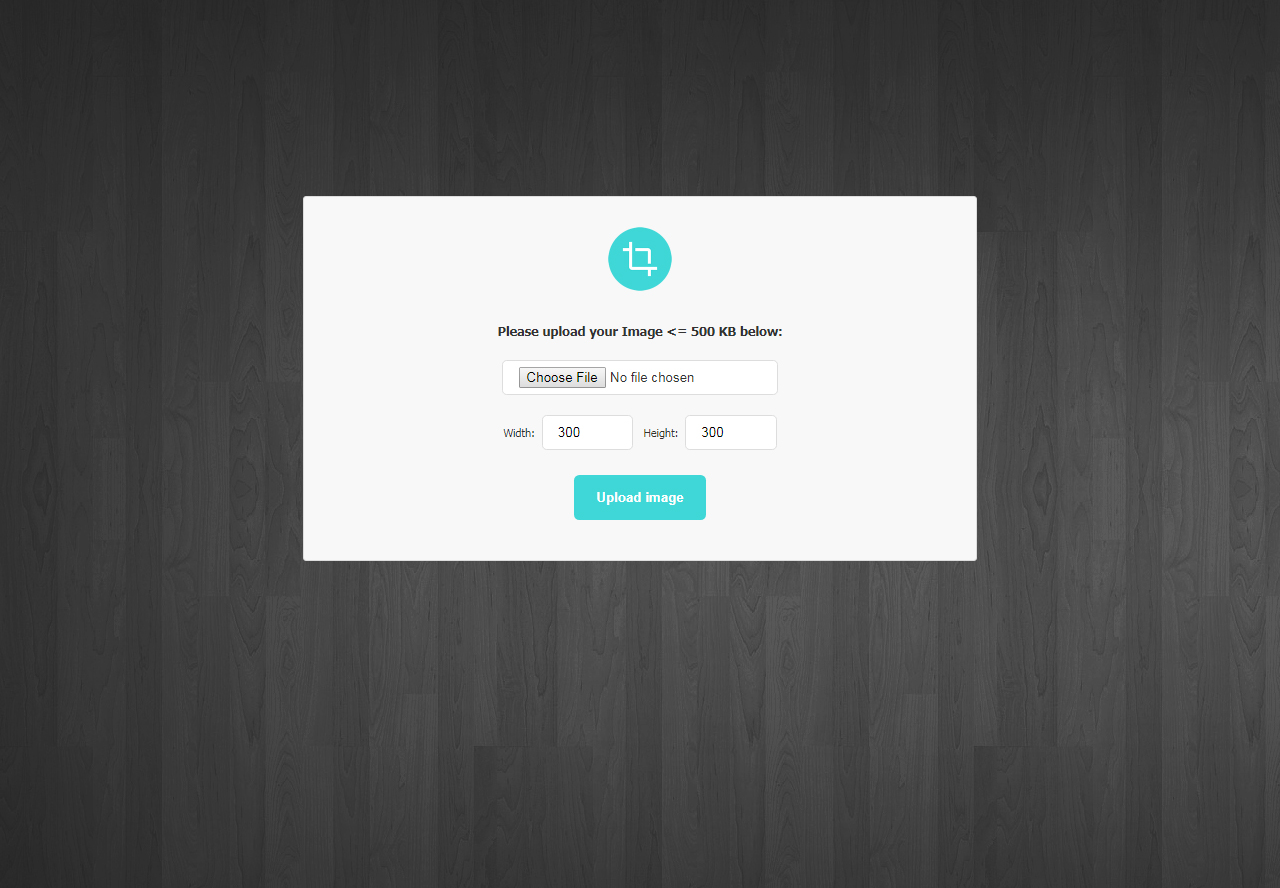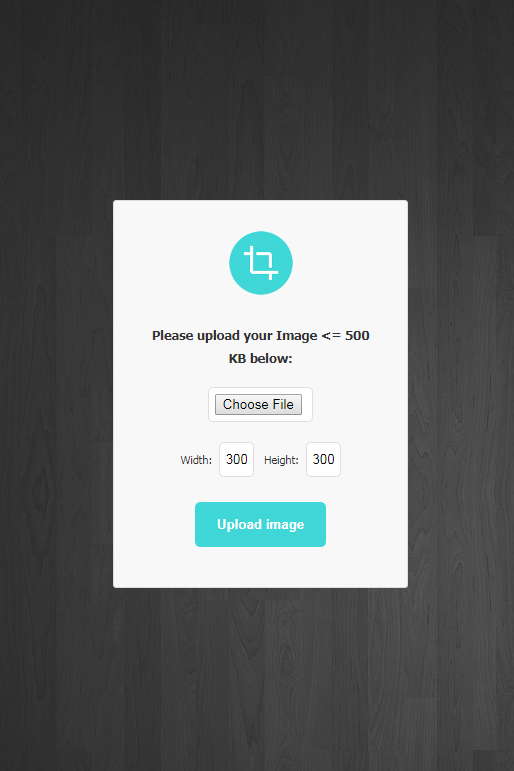In today’s visually-driven web, robust image handling is not just a luxury, but a necessity. From user profile pictures to e-commerce product shots, websites constantly need to crop, resize, and optimize images efficiently. This is where a powerful tool like the Crop Photo PHP Image Resizer PHP script comes into play. Available on CodeCanyon, this script promises to streamline your image manipulation workflow. But does it live up to the hype? In this detailed CodeCanyon PHP script review, we’ll dive deep into its features, usability, and overall value to help you decide if it’s the right fit for your projects, especially if you’re seeking the best PHP script for Laravel Vue integration.
Contents
- 1 Key Features: What Makes This Script Stand Out?
- 2 Usability and Interface: A Developer’s and User’s Dream?
- 3 Security and Performance: Robust and Reliable
- 4 Pricing and Value: An Investment in Efficiency
- 5 Pros and Cons
- 6 Frequently Asked Questions (FAQs)
- 6.1 1. What is the Crop Photo PHP Image Resizer PHP script used for?
- 6.2 2. What image formats does the script support?
- 6.3 3. Is this script compatible with Laravel and Vue.js?
- 6.4 4. How easy is it to install and integrate?
- 6.5 5. Does it support multiple image uploads simultaneously?
- 6.6 6. Can I customize the user interface of the cropper/resizer?
- 6.7 7. Is there ongoing support available for the script?
- 6.8 8. Does it generate thumbnails automatically?
- 7 Is It Worth Buying?
Key Features: What Makes This Script Stand Out?
The Crop Photo PHP Image Resizer PHP script is packed with functionalities designed to give developers and users comprehensive control over image assets. Its core strength lies in offering a versatile suite of tools that go beyond basic resizing.
- Advanced Cropping Capabilities: Users can precisely select areas of an image to crop, with support for various aspect ratios (e.g., 1:1, 4:3, 16:9) or custom freehand selections. This is crucial for maintaining visual consistency across different design layouts.
- Flexible Image Resizing: Whether you need fixed dimensions, percentage-based scaling, or constrained resizing to fit within specific boundaries, this script handles it all. It ensures your images are perfectly sized for web, mobile, or specific application needs without distortion.
- Broad Image Format Support: The script supports a wide array of popular image formats including JPG, PNG, GIF, BMP, and the modern WebP, ensuring compatibility with almost any image you throw at it.
- Intuitive Upload System: Featuring a user-friendly drag-and-drop interface, the script simplifies the image upload process. It also supports multiple file uploads, boosting efficiency for tasks involving numerous images.
- Real-time Preview: A standout feature is the ability to see live previews of cropping and resizing operations. This instant feedback ensures users achieve their desired results before committing, reducing errors and saving time.
- Seamless Integration for Modern Frameworks: This script is engineered with modern web development in mind, making it an excellent candidate if you’re looking for the best PHP script for Laravel Vue projects. Its well-structured code and clear documentation facilitate smooth integration into existing or new applications built with these popular frameworks.
- Thumbnail Generation: Automatically create smaller versions of uploaded images, perfect for galleries, product listings, or user avatars, significantly improving page load times.
These features collectively make the Crop Photo PHP Image Resizer PHP script a robust solution for any web application requiring dynamic and efficient image manipulation.
Usability and Interface: A Developer’s and User’s Dream?
One of the most appealing aspects of the Crop Photo PHP Image Resizer PHP script is its focus on both developer convenience and end-user experience. From a developer’s perspective, the script boasts clean, well-commented code that is easy to understand and integrate into various PHP projects, especially for those working with Laravel or Vue.js. The documentation is thorough, guiding you through the setup and customization process without unnecessary hurdles.
For the end-user, the interface is intuitive and modern. The drag-and-drop functionality for uploads, combined with the real-time preview of cropping and resizing actions, makes image manipulation feel effortless. The controls are clearly laid out, ensuring even non-technical users can achieve professional results quickly. This blend of powerful backend functionality with a user-friendly frontend makes it a highly usable and valuable asset for any web application.
Security and Performance: Robust and Reliable
When dealing with file uploads and server-side processing, security and performance are paramount. The Crop Photo PHP Image Resizer PHP script addresses these concerns effectively. It incorporates robust file type validation and sanitization measures to prevent malicious uploads, safeguarding your server from potential vulnerabilities. The script is designed for efficiency, ensuring that image processing tasks are executed quickly without bogging down your server resources.
Optimized algorithms contribute to fast resizing and cropping operations, providing a smooth experience for users even with larger image files. Regular updates from the developer typically include performance enhancements and security patches, ensuring the script remains reliable and secure against evolving threats. This commitment to security and performance makes it a trustworthy choice for mission-critical applications.
Pricing and Value: An Investment in Efficiency
The Crop Photo PHP Image Resizer PHP script is available on CodeCanyon, typically following their standard licensing model: a one-time purchase for a regular license, with options for extended support. Considering the comprehensive feature set, robust security, and seamless integration capabilities, the pricing offers significant value. Developing a similar image manipulation system from scratch would demand considerable developer time and resources, easily outweighing the cost of this pre-built solution.
For businesses and developers, it translates into a substantial time-saver, allowing them to focus on core application logic rather than reinventing the wheel for image processing. The professional results and enhanced user experience it provides contribute directly to the perceived quality of your application. It’s an investment that pays off by boosting productivity and delivering a polished user interface.
Pros and Cons
| Pros | Cons |
|---|---|
| Comprehensive cropping & resizing options. | Requires basic PHP/JavaScript knowledge for integration. |
| Intuitive drag-and-drop interface with real-time preview. | Dependent on server-side image libraries (e.g., GD, ImageMagick). |
| Excellent compatibility with modern frameworks (Laravel, Vue). | Limited advanced image editing features beyond crop/resize (e.g., filters). |
| Strong focus on security and performance. | Initial setup might take a little time for beginners. |
| Supports multiple image formats, including WebP. | |
| Saves development time and resources. |
Frequently Asked Questions (FAQs)
1. What is the Crop Photo PHP Image Resizer PHP script used for?
It’s primarily used for server-side image manipulation, allowing users to upload, crop, and resize images within a web application. It’s ideal for user avatars, product images, content management systems, and any scenario requiring dynamic image processing.
2. What image formats does the script support?
The script supports a wide range of popular image formats including JPG, PNG, GIF, BMP, and WebP, ensuring broad compatibility for your projects.
3. Is this script compatible with Laravel and Vue.js?
Yes, absolutely! The script is designed with modern web development practices in mind, making it an excellent choice for seamless integration into both Laravel and Vue.js applications, offering a robust backend with a dynamic frontend experience.
4. How easy is it to install and integrate?
While some basic PHP and JavaScript knowledge is beneficial, the script comes with clear documentation that guides you through the installation and integration process. Its modular structure also aids in easier setup.
5. Does it support multiple image uploads simultaneously?
Yes, the script features a convenient drag-and-drop interface that allows users to upload multiple images at once, significantly speeding up workflows for bulk image processing.
6. Can I customize the user interface of the cropper/resizer?
The script provides a flexible foundation, and while it comes with a modern UI out-of-the-box, developers with frontend skills can customize its appearance and behavior to match their application’s branding and design.
7. Is there ongoing support available for the script?
Typically, scripts purchased on CodeCanyon come with a standard period of support from the developer, with options to extend it. It’s always recommended to check the product page for the most current support details for the Crop Photo PHP Image Resizer PHP script.
8. Does it generate thumbnails automatically?
Yes, the script includes functionality to automatically generate thumbnails or smaller versions of uploaded images, which is very useful for optimizing website performance and displaying image previews.
Is It Worth Buying?
After a thorough review, the answer is a resounding yes for many developers and businesses. The Crop Photo PHP Image Resizer PHP script stands out as a highly capable and well-engineered solution for handling image uploads, cropping, and resizing within web applications. Its robust feature set, intuitive interface, strong security measures, and optimized performance make it an invaluable tool.
For anyone building applications that require users to manage their own images – be it e-commerce platforms, social networks, portfolio sites, or content management systems – this script provides a professional, time-saving, and reliable foundation. If you’re looking for the best PHP script for Laravel Vue or any modern PHP project needing advanced image manipulation, the investment in this script will undoubtedly pay dividends in terms of development efficiency and user satisfaction. It’s a complete package that solves a common web development challenge elegantly and effectively.