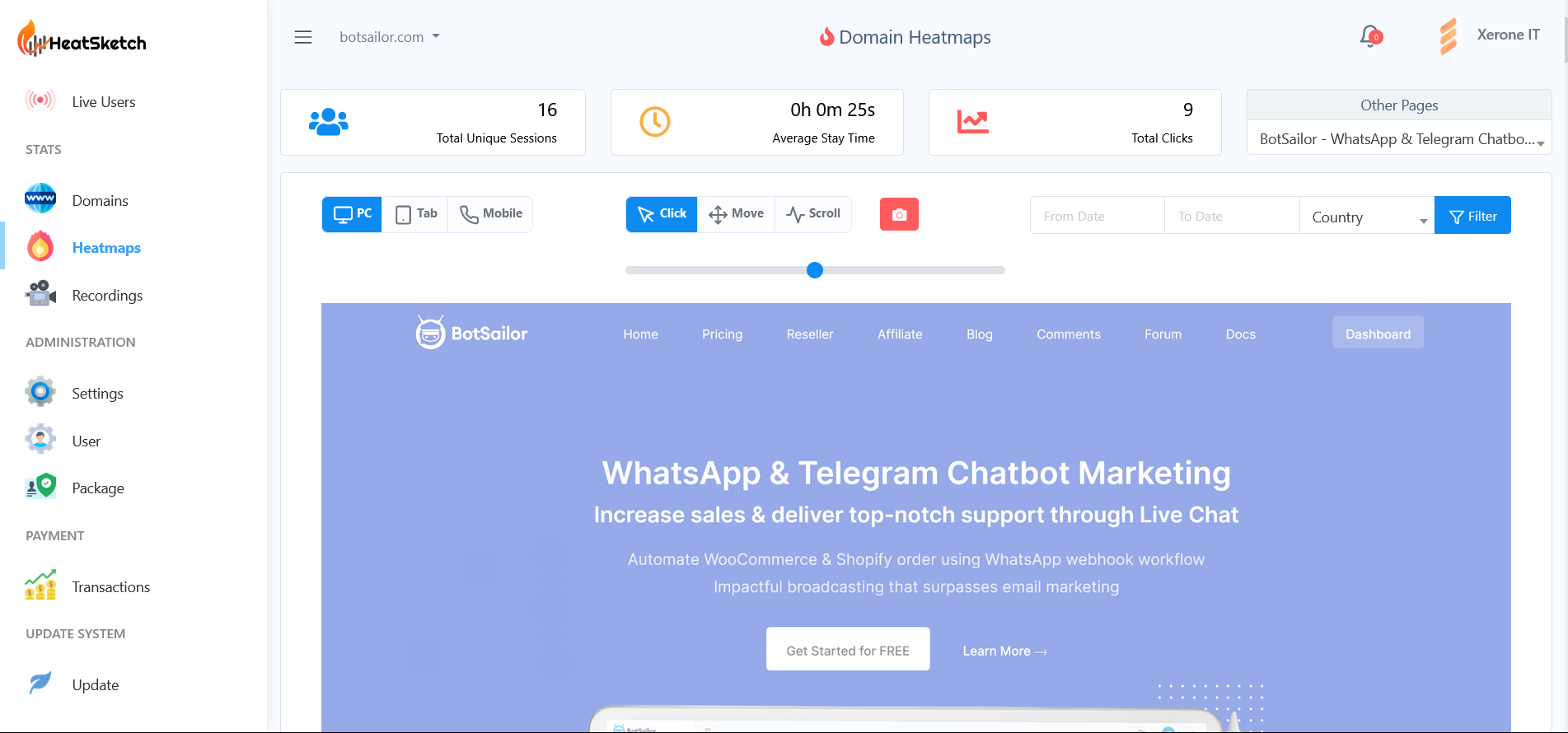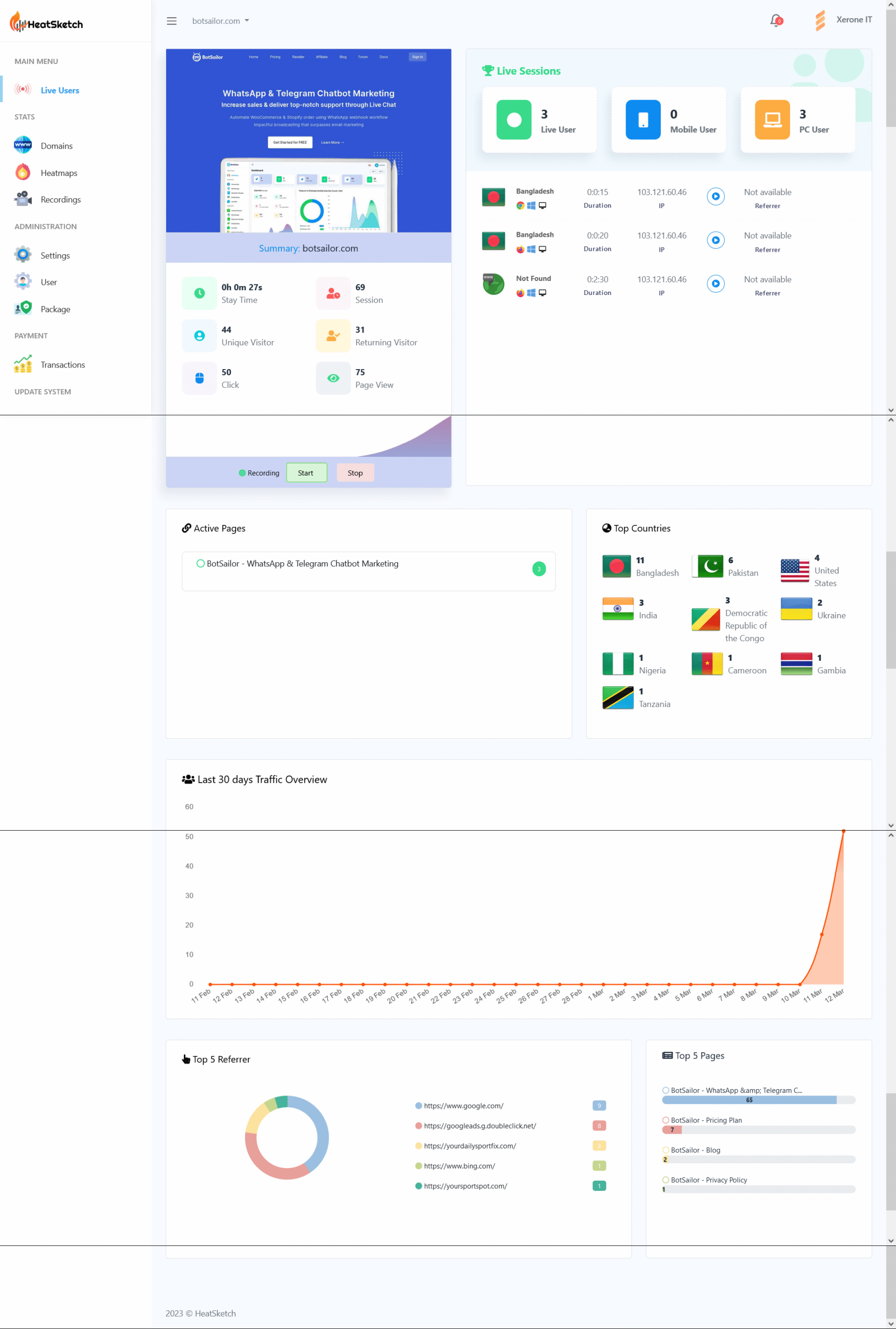Contents
- 1 Key Features of HeatSketch Heatmap and Session Recording Tool
- 2 Usability and Interface
- 3 Security and Performance
- 4 Pricing and Value
- 5 Pros and Cons
- 6 Frequently Asked Questions (FAQs)
- 6.1 Q1: What is the HeatSketch Heatmap and Session Recording Tool (SaaS Platform) PHP script?
- 6.2 Q2: What kind of heatmaps does HeatSketch offer?
- 6.3 Q3: Can I record actual user sessions with HeatSketch?
- 6.4 Q4: Is HeatSketch truly a SaaS platform?
- 6.5 Q5: What technology stack is HeatSketch built with?
- 6.6 Q6: Does HeatSketch support GDPR compliance?
- 6.7 Q7: How do I purchase the HeatSketch Heatmap and Session Recording Tool?
- 6.8 Q8: Is technical knowledge required for installation?
- 7 Is It Worth Buying the HeatSketch Heatmap and Session Recording Tool?
Key Features of HeatSketch Heatmap and Session Recording Tool
The HeatSketch Heatmap and Session Recording Tool stands out with its rich feature set designed for deep user behavior analysis. Built on the modern Laravel and Vue.js stack, it represents one of the best PHP scripts for Laravel Vue for analytics purposes.
-
Dynamic Heatmaps:
HeatSketch offers three primary types of heatmaps to visualize user engagement:
- Click Heatmaps: See exactly where users click, revealing popular elements and overlooked areas.
- Scroll Heatmaps: Understand how far down users scroll on your pages, indicating content engagement and optimal placement for CTAs.
- Move Heatmaps: Track mouse movements, offering insights into what users are looking at even if they don’t click.
-
Session Recordings:
Watch full playback of user sessions, including clicks, scrolls, form interactions, and navigation paths. This feature is invaluable for identifying usability issues, understanding user journeys, and troubleshooting conversion roadblocks.
-
Conversion Funnels & Goals:
Define specific goals and create conversion funnels to track user progression through critical steps on your website. Identify drop-off points and optimize your user flows for better conversion rates.
-
On-Page Surveys & Polls:
Directly ask your users for feedback with customizable surveys and polls. Gather qualitative data to complement your quantitative analytics and understand the ‘why’ behind user actions.
-
SaaS Platform Capability:
This isn’t just a tool for your own website; HeatSketch is designed as a multi-tenant SaaS platform. This means you can launch your own user behavior analytics service, allowing clients to sign up, add their websites, and utilize HeatSketch’s powerful features. This opens up significant recurring revenue potential for entrepreneurs and agencies.
-
Project Management:
Organize your analytics by project, making it easy to manage data for multiple websites or clients within a single HeatSketch instance.
-
Admin & User Dashboards:
A clean, intuitive dashboard provides a centralized hub for all your analytics data, while separate user dashboards give clients access to their specific project data. The comprehensive nature of the HeatSketch Heatmap and Session Recording Tool (SaaS Platform) PHP script makes it a top-tier choice for serious web analytics.
Usability and Interface
A powerful tool is only as good as its usability. HeatSketch truly shines in this department with its modern and intuitive interface. The administrative dashboard is clean, well-organized, and built with a focus on user experience, leveraging the power of Vue.js for a responsive and dynamic feel. Navigating through different heatmap types, session recordings, or survey results is straightforward, thanks to logical menu structures and clear visual cues.
Setting up new projects and integrating the tracking code is a relatively simple process, guided by clear instructions. For the SaaS aspect, managing client accounts, subscriptions, and permissions is streamlined, making it easy to run a multi-user platform. Even users who are not deeply technical will find the interface accessible, allowing them to quickly generate reports and draw meaningful conclusions without a steep learning curve.
Security and Performance
Given that HeatSketch deals with sensitive user data, security is a paramount concern. Built on Laravel, a highly secure PHP framework, the script inherently benefits from robust security features and best practices against common web vulnerabilities. Data privacy is also addressed, with features like IP anonymization and options for user consent, helping you to adhere to regulations like GDPR.
Performance is equally impressive. The script is optimized to collect data efficiently without significantly impacting website load times, which is crucial for maintaining a good user experience and SEO rankings. The Vue.js frontend ensures a snappy and responsive dashboard experience, even when dealing with large datasets. Regular updates from the developer ensure that HeatSketch remains secure, performs optimally, and stays compatible with the latest web technologies.
Pricing and Value
Purchasing the HeatSketch Heatmap and Session Recording Tool (SaaS Platform) PHP script from CodeCanyon offers exceptional value, especially compared to subscription-based alternatives like Hotjar or Crazy Egg. Instead of recurring monthly fees, you make a one-time purchase for the script, giving you full ownership and control over your analytics platform.
This model is particularly advantageous for agencies, developers, or entrepreneurs looking to build their own SaaS business. The ability to deploy a full-fledged user behavior analytics service and offer it to clients on a subscription basis can generate significant recurring revenue, making the initial investment highly profitable. For individual website owners, the cost savings over time compared to monthly subscriptions are substantial, providing enterprise-grade analytics capabilities at a fraction of the long-term cost.
Pros and Cons
| Pros | Cons |
|---|---|
| Comprehensive Heatmaps (Click, Scroll, Move) | Initial setup and configuration requires some technical understanding |
| Detailed Session Recordings for deep insights | Hosting requirements for a SaaS platform might be higher |
| Built-in SaaS platform for recurring revenue potential | Learning curve for mastering all advanced features |
| One-time purchase on CodeCanyon (no recurring fees for the script) | |
| Modern Laravel & Vue.js stack for security and performance | |
| Intuitive and user-friendly admin & user dashboards | |
| Conversion Funnels, Goals, Surveys, and Polls included |
Frequently Asked Questions (FAQs)
Q1: What is the HeatSketch Heatmap and Session Recording Tool (SaaS Platform) PHP script?
It’s a powerful PHP script available on CodeCanyon that allows you to analyze user behavior on websites through heatmaps, session recordings, conversion funnels, and surveys. It’s built as a multi-tenant SaaS platform, meaning you can use it for your own sites or offer it as a service to others.
Q2: What kind of heatmaps does HeatSketch offer?
HeatSketch provides three types of heatmaps: Click Heatmaps (showing where users click), Scroll Heatmaps (showing how far users scroll), and Move Heatmaps (tracking mouse movements).
Q3: Can I record actual user sessions with HeatSketch?
Yes, HeatSketch includes a robust session recording feature that allows you to replay individual user sessions, showing their mouse movements, clicks, scrolls, and interactions on your website.
Q4: Is HeatSketch truly a SaaS platform?
Absolutely! It’s designed from the ground up to support multiple users and projects, enabling you to launch your own subscription-based user behavior analytics service.
Q5: What technology stack is HeatSketch built with?
HeatSketch is built with Laravel (PHP framework) for the backend and Vue.js (JavaScript framework) for the frontend, making it a modern, efficient, and secure application.
Q6: Does HeatSketch support GDPR compliance?
Yes, HeatSketch includes features like IP anonymization and options for obtaining user consent, which are crucial steps towards GDPR compliance for data collection.
Q7: How do I purchase the HeatSketch Heatmap and Session Recording Tool?
You can purchase the HeatSketch Heatmap and Session Recording Tool directly from its official page on CodeCanyon. Simply follow this affiliate link to HeatSketch on CodeCanyon to get started.
Q8: Is technical knowledge required for installation?
While the script is well-documented, some basic technical knowledge of PHP, server environments, and database configuration is beneficial for installation and advanced customization.
Is It Worth Buying the HeatSketch Heatmap and Session Recording Tool?
Without a doubt, the HeatSketch Heatmap and Session Recording Tool (SaaS Platform) PHP script represents an outstanding investment for anyone serious about website optimization. For individual website owners or digital marketers, it provides enterprise-level analytics capabilities at a one-time cost, offering a significant advantage over expensive monthly subscriptions. For developers, agencies, or entrepreneurs, its built-in SaaS functionality opens the door to creating a profitable recurring revenue stream by offering user behavior analytics as a service.
Its modern Laravel and Vue.js architecture ensures it’s a robust, secure, and performant solution, making it arguably the best PHP script for Laravel Vue in its niche on CodeCanyon. If you’re looking to gain deep, actionable insights into how users interact with your website and drive conversions, or if you aspire to launch your own analytics platform, HeatSketch is an indispensable tool. Don’t miss out on transforming your website’s performance; check out HeatSketch today: Get HeatSketch on CodeCanyon.