Contents
Summary
phpUptime – Website Uptime Monitor (SaaS) Review to monitor website uptime efficiently. It offers automated downtime alerts, multi-protocol checks, and detailed reports—ideal for developers, SaaS founders, and freelancers wanting reliable site monitoring. Buy it on CodeCanyon for easy setup and scalable monitoring.
What Is phpUptime – Website Uptime Monitor (SaaS)?
phpUptime is a SaaS-ready PHP script that allows you to monitor the uptime and downtime of multiple websites and servers in real time. It offers features like automated alerts, status reports, and multi-protocol checks (HTTP, HTTPS, Ping, TCP, etc.), making it easy to maintain website reliability and quickly react to downtime issues.
This script is primarily targeted at developers, SaaS founders, freelancers, and bloggers who want a robust, customizable solution to track the uptime performance of websites or services they manage or offer to clients.
For more details or to purchase, visit phpUptime on CodeCanyon.
Key Features of phpUptime – Website Uptime Monitor (SaaS)
-
Supports monitoring of multiple websites or services simultaneously
-
Multi-protocol uptime checks: HTTP, HTTPS, Ping, TCP, and more
-
Automated downtime notifications via email and SMS
-
Detailed uptime/downtime and response time reports
-
White-label admin panel for SaaS branding
-
User management with subscription and plan features
-
Easy installation with well-documented setup guide
-
Responsive and user-friendly interface
-
API support for integration with third-party services
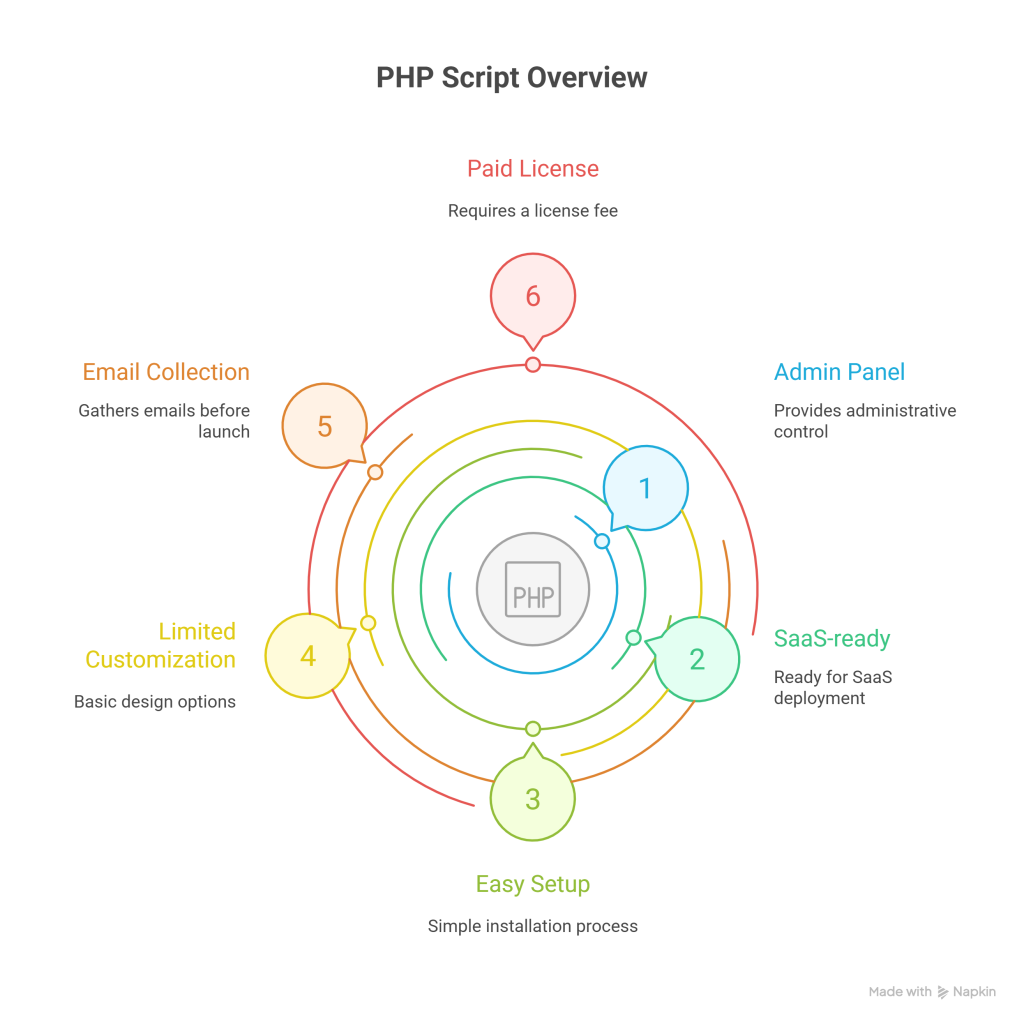
Pros and Cons
| Pros | Cons |
|---|---|
| Easy to install and configure | Requires moderate PHP and server knowledge |
| Supports multiple monitoring protocols | Advanced features may require extended license |
| Automated email and SMS notifications | SMS gateway setup can be complex |
| SaaS-ready with user subscription management | No free version; purchase required |
| Detailed analytics and uptime reports | Customization options limited without coding |
Installation and Setup Guide
Installation Steps:
-
Download the script from CodeCanyon.
-
Upload the files to your PHP-supported web server.
-
Create a MySQL database and import the provided SQL file.
-
Configure the database credentials in the configuration file.
-
Run the installer via your browser and follow on-screen instructions.
-
Set up email and SMS gateways for notifications.
Requirements:
-
PHP 7.2 or higher
-
MySQL 5.6 or higher
-
Apache/Nginx web server with HTTPS support
-
Cron job support for periodic uptime checks
For detailed instructions, refer to the official phpUptime documentation.
Pricing and License Options
| License Type | Price | Usage |
|---|---|---|
| Regular License | $39 (approx.) | Single-use for one project |
| Extended License | $195 (approx.) | Use in a product for resale |
👉 Buy phpUptime – Website Uptime Monitor (SaaS) on CodeCanyon
Final Verdict – Is It Worth Buying?
phpUptime is a robust and reliable SaaS-ready PHP script perfect for anyone looking to monitor website uptime with minimal hassle. Its multi-protocol support and automated notifications make it suitable for developers, SaaS founders, and freelancers managing client websites.
If you need a scalable and feature-rich uptime monitor with a white-label option, this script is a solid choice. However, beginners may require some technical skills for setup.
Bold CTA: For an efficient website uptime monitoring solution, buy phpUptime on CodeCanyon now and keep your sites running smoothly.
FAQs
Q1: Can phpUptime monitor unlimited websites?
A1: The script supports multiple websites, but limits depend on your server resources and license type.
Q2: Does it support SMS notifications?
A2: Yes, phpUptime supports SMS alerts, but you need to configure an SMS gateway separately.
Q3: Is there a demo available?
A3: Yes, a live demo is available on the CodeCanyon product page for you to test before purchasing.
Q4: What PHP version is required?
A4: phpUptime requires PHP 7.2 or higher.
Q5: Can I customize the branding?
A5: Yes, the admin panel is white-label ready, allowing branding customization.

