Contents
Summary
RateLab Review: Powerful Business Review Platform PHP script designed for building scalable business review platforms. Ideal for developers, freelancers, and SaaS founders, it offers versatile features like multi-tenant support and intuitive review management. Buy RateLab on CodeCanyon to launch your own review system quickly and efficiently.
What Is RateLab – Business Review Platform?
RateLab is a powerful PHP script that lets you create a professional, SaaS-ready business review platform. It is designed to help entrepreneurs, developers, and freelancers build scalable review websites where users can rate and review businesses.
The platform supports multi-tenancy, meaning you can host multiple clients or businesses with separate dashboards under one installation. This makes it ideal for SaaS founders who want to offer review services as a subscription.
If you want to explore more, check it out on CodeCanyon here.
Key Features of RateLab
-
Multi-tenant SaaS architecture for hosting multiple clients
-
Responsive design for smooth use on mobile and desktop
-
Advanced review and rating system with star ratings, comments, and filtering
-
User-friendly admin panel for managing users, reviews, and businesses
-
SEO optimized URLs and meta management to boost search engine rankings
-
Payment gateway integration to monetize your platform
-
Email notifications for user interactions and updates
-
Multiple language support for global reach
-
Secure login and user management
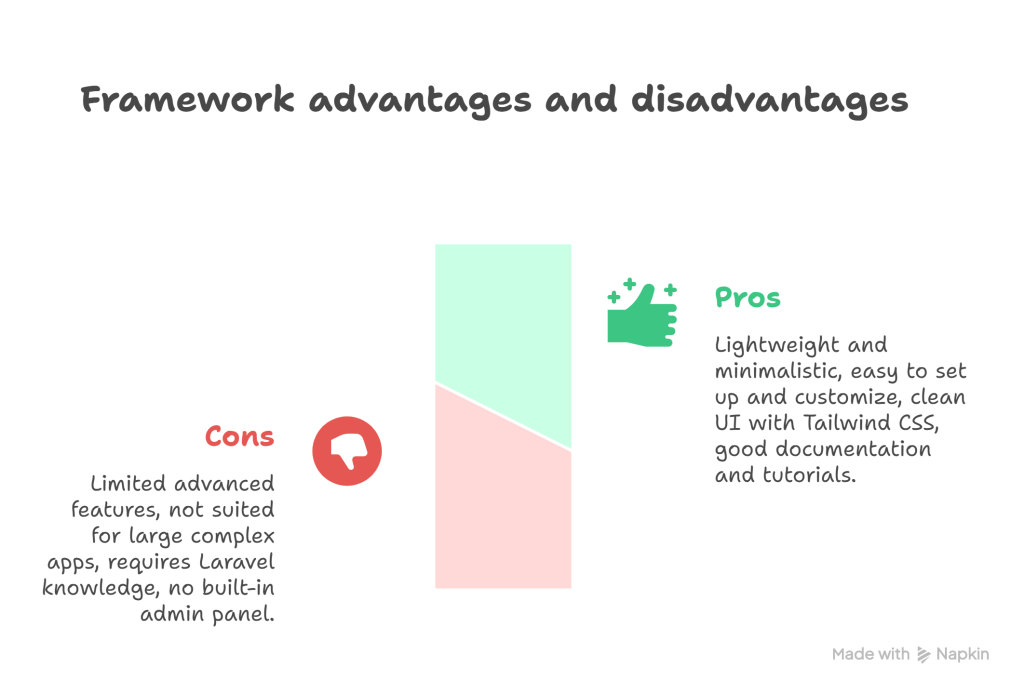
Pros and Cons
| Pros | Cons |
|---|---|
| Multi-tenant SaaS-ready PHP script | Requires moderate PHP knowledge for setup |
| Clean and responsive UI | Limited out-of-the-box marketing features |
| Easy payment gateway integration | Documentation could be more detailed |
| SEO-friendly structure | No mobile app version |
| Supports multi-language | Add-ons/extensions require extra cost |
Installation and Setup Guide
Installation Steps:
-
Download the RateLab script from CodeCanyon.
-
Upload files to your hosting server using FTP or cPanel.
-
Create a MySQL database and user.
-
Run the web-based installer via your domain URL.
-
Enter your database and admin details when prompted.
-
Complete the setup and log in to the admin panel.
Requirements:
-
PHP 7.4 or higher
-
MySQL 5.7 or higher
-
Apache/Nginx web server
-
Recommended hosting: VPS or cloud hosting for SaaS use
For detailed instructions, refer to the official RateLab documentation.
Pricing and License Options
| License Type | Price | Usage Details |
|---|---|---|
| Regular License | $39 (approx.) | Single end product for personal or client use |
| Extended License | $199 (approx.) | End product for resale or SaaS usage |
👉 Buy RateLab on CodeCanyon to get started instantly!
Final Verdict – Is It Worth Buying?
RateLab offers a SaaS-ready PHP script with strong multi-tenant capabilities and a solid set of features for building scalable business review platforms. It is well-suited for developers and SaaS founders who want to launch quickly without building from scratch.
Who should buy?
-
Developers building review platforms
-
SaaS founders launching multi-tenant review services
-
Freelancers looking for a versatile review script
Who shouldn’t buy?
-
Beginners with no PHP or hosting experience
-
Those needing extensive marketing automation out-of-the-box
Get RateLab now and start building your review platform!
👉 Buy RateLab on CodeCanyon
FAQs
Q1: Is RateLab suitable for multi-tenant SaaS platforms?
Yes, RateLab supports multi-tenancy, allowing multiple clients under one system.
Q2: What PHP version is required?
You need PHP 7.4 or higher for optimal performance.
Q3: Does RateLab include payment gateway integration?
Yes, it supports popular payment gateways for monetization.
Q4: Is technical knowledge required for setup?
Basic knowledge of PHP and MySQL is installation.
Q5: Can I customize the design?
Yes, the script is flexible and allows front-end customization.

