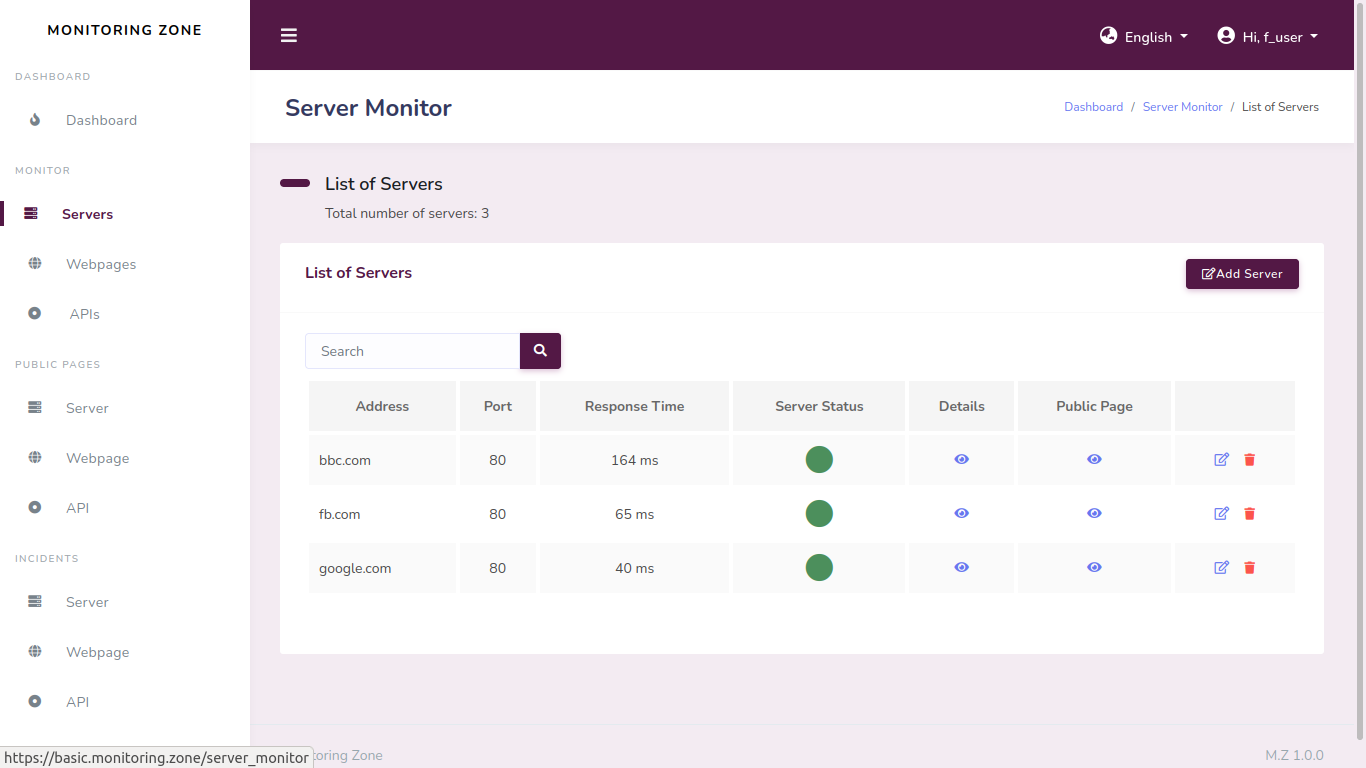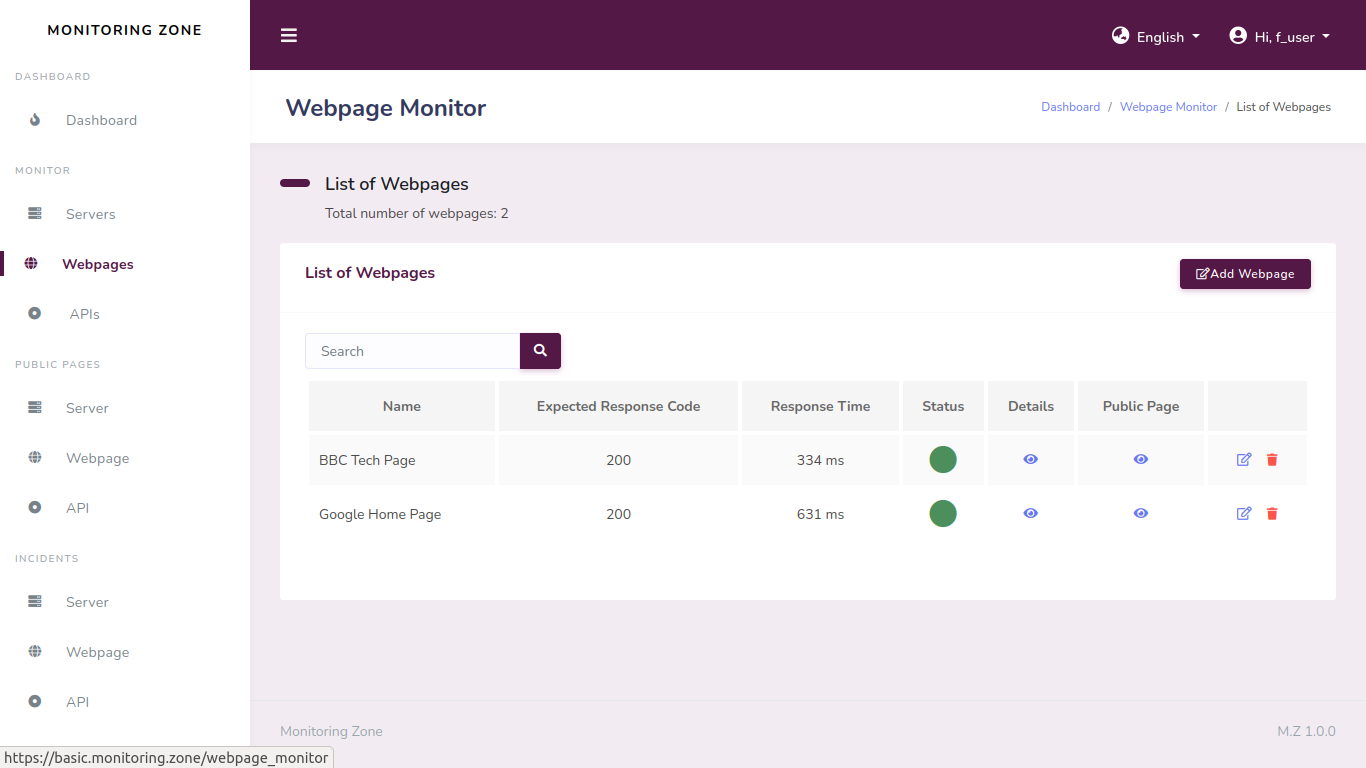Contents
- 1 Key Features: What Makes This Server Monitor Stand Out?
- 2 Usability and Interface: A Seamless Experience
- 3 Security and Performance: Robust and Efficient
- 4 Pricing and Value: A Smart Investment?
- 5 Pros and Cons
- 6 Frequently Asked Questions (FAQs)
- 6.1 Q1: What technologies does the Server Monitor Laravel App use?
- 6.2 Q2: Can I monitor multiple servers with this PHP script?
- 6.3 Q3: What kind of notifications does it support?
- 6.4 Q4: Is the installation process complicated?
- 6.5 Q5: Is it secure to use for critical servers?
- 6.6 Q6: Does it offer a trial version?
- 6.7 Q7: Can I customize the dashboard or add new features?
- 7 Is It Worth Buying?
Key Features: What Makes This Server Monitor Stand Out?
The Server Monitor Laravel App PHP script is packed with features designed to provide a comprehensive overview and granular control over your server infrastructure. It’s more than just a basic uptime checker; it’s a full-fledged monitoring suite built on a modern stack, making it a strong contender in any CodeCanyon PHP script review. Here’s a breakdown of its standout capabilities:
- Real-time Server Monitoring: Get live updates on crucial server metrics such as CPU usage, RAM utilization, disk space, and network activity. This real-time data is presented in intuitive graphs, allowing you to quickly identify trends and potential issues before they escalate.
- Comprehensive System Information: Beyond just performance, the app provides detailed information about your server’s operating system, kernel version, running processes, and more. This makes troubleshooting and maintenance much easier.
- Service Monitoring: Monitor the status of essential services running on your server, like Nginx, Apache, MySQL, Redis, and custom services. Receive immediate alerts if any critical service goes down, ensuring minimal disruption.
- Uptime Monitoring & History: Track server uptime with precision. The application logs uptime history, giving you a clear picture of your server’s availability over time and helping you identify recurring issues.
- Configurable Notifications: Stay informed through various notification channels. Set up alerts for high CPU usage, low disk space, service failures, or server downtime via email, Slack, or other integrated services, ensuring you’re always aware of critical events.
- User-Friendly Dashboard: The intuitive Vue.js powered dashboard makes navigating through server data a breeze. All information is presented cleanly and organized, offering a pleasant user experience even for those managing multiple servers.
- Multi-Server Support: Easily add and manage multiple servers from a single interface. This is particularly useful for agencies, developers, or businesses with a distributed infrastructure, making it arguably the best PHP script for Laravel Vue for multi-server environments.
- Secure API Endpoints: Communication between the app and your servers is handled securely, ensuring that your data remains protected.
Usability and Interface: A Seamless Experience
One of the strongest aspects of the Server Monitor Laravel App PHP script is its user experience. Built with Vue.js on the frontend, the application boasts a modern, responsive, and highly intuitive interface. From the moment you log in, you’re greeted with a clean dashboard that provides an at-a-glance overview of all your monitored servers. Navigating through different sections – be it CPU usage graphs, disk space allocation, or service statuses – is incredibly smooth and lag-free.
The use of charts and visual indicators makes complex data easily digestible. Adding a new server is a straightforward process, guided by clear instructions. The settings panel is well-organized, allowing for easy configuration of notification preferences and user management. This focus on usability ensures that even users who aren’t deeply technical can quickly get up to speed and effectively monitor their infrastructure without a steep learning curve.
Security and Performance: Robust and Efficient
When it comes to server monitoring, security and performance are non-negotiable. This CodeCanyon PHP script review wouldn’t be complete without addressing these crucial aspects. The Server Monitor Laravel App is built on the Laravel framework, which inherently provides a strong foundation for security with features like secure authentication, CSRF protection, and database query sanitization. All communications between the monitoring app and your monitored servers are designed to be secure, protecting sensitive server data.
Performance-wise, the application is lightweight and efficient. The Vue.js frontend ensures a snappy user interface, while the Laravel backend is optimized for handling real-time data without bogging down your server resources. The monitoring agents installed on your servers are also designed to have a minimal footprint, ensuring that the monitoring process itself doesn’t negatively impact server performance. This balance of robust security and efficient performance makes it a reliable choice for critical infrastructure.
Pricing and Value: A Smart Investment?
The Server Monitor Laravel App PHP script is available on CodeCanyon, which typically offers a one-time purchase model for a regular license, with options for an extended license for commercial projects. While specific pricing can vary, the value proposition for this Server Monitor Laravel App PHP script is compelling. Considering the features it offers – real-time monitoring, multi-server support, customizable alerts, and a modern interface – the cost is generally a fraction of what you might pay for subscription-based SaaS monitoring solutions over time.
For developers, small businesses, or even larger enterprises looking for an on-premise, self-hosted solution that offers complete control and no recurring fees, this script presents an excellent return on investment. It saves you time by automating monitoring tasks and can prevent costly downtime, making it a valuable addition to your operational toolkit.
Pros and Cons
| Pros | Cons |
|---|---|
| ✅ Modern & Intuitive Vue.js Dashboard | ❌ Initial setup requires some technical knowledge |
| ✅ Real-time Monitoring for Key Metrics | ❌ No native mobile app (though responsive web works) |
| ✅ Multi-Server Management from a Single Panel | ❌ Reliance on external notification services (e.g., Slack, Email) |
| ✅ Comprehensive Service & Uptime Monitoring | ❌ Customization beyond built-in features might require development skills |
| ✅ Built on Robust Laravel Framework | ❌ Limited community support compared to open-source giants |
| ✅ One-time purchase, no recurring fees |
Frequently Asked Questions (FAQs)
Q1: What technologies does the Server Monitor Laravel App use?
A1: It’s primarily built with Laravel (PHP framework) for the backend and Vue.js (JavaScript framework) for the dynamic and responsive frontend interface.
Q2: Can I monitor multiple servers with this PHP script?
A2: Yes, absolutely! The application is designed to allow you to add and manage an unlimited number of servers from a single, centralized dashboard, making it an ideal CodeCanyon PHP script review favorite for multi-server environments.
Q3: What kind of notifications does it support?
A3: The script supports configurable notifications via email, Slack, and potentially other channels depending on available integrations. You can set up alerts for various thresholds and events like high CPU, low disk space, or service outages.
Q4: Is the installation process complicated?
A4: Installation involves setting up a standard Laravel application and then installing a small agent on each server you wish to monitor. While it requires basic server administration knowledge, the documentation is typically clear and helpful.
Q5: Is it secure to use for critical servers?
A5: Yes, the application leverages Laravel’s robust security features and implements secure communication protocols between the monitoring app and your monitored servers, making it a secure choice for your infrastructure.
Q6: Does it offer a trial version?
A6: As a CodeCanyon product, it typically doesn’t offer a trial version. However, the product page often includes a live demo for you to explore its features and interface before making a purchase.
Q7: Can I customize the dashboard or add new features?
A7: While the app is comprehensive out-of-the-box, its Laravel and Vue.js foundation means that developers with knowledge of these frameworks can extend or customize it to fit specific needs, given you have the appropriate license.
Is It Worth Buying?
After a thorough review, the answer is a resounding yes for many users. The Server Monitor Laravel App PHP script stands out as an exceptionally well-crafted solution for anyone needing a robust, real-time server monitoring system. Its modern Laravel and Vue.js stack ensures both powerful backend functionality and a delightful user experience. For developers, system administrators, or even small to medium-sized businesses, the ability to centralize monitoring for multiple servers, receive timely alerts, and gain deep insights into server performance without recurring subscription fees offers immense value.
If you’re looking for the best PHP script for Laravel Vue to self-host your server monitoring, this application provides an excellent balance of features, usability, security, and cost-effectiveness. It’s a smart investment that can save you countless hours of manual checks and prevent costly downtime, making it highly recommended for proactive server management.