Contents
Summary
Trustbob Review: Powerful Business Review and Rating Platform designed for building business review and rating platforms with ease. Ideal for developers, SaaS founders, and freelancers, it offers powerful features like multi-tier reviews, user management, and advanced analytics—all with simple setup.
👉 Buy Trustbob on CodeCanyon
What Is Trustbob – Business Review And Rating Platform (SAAS)?
Trustbob is a PHP-based SaaS platform script that enables you to create a fully functional business review and rating website. It helps businesses gather customer feedback, display ratings, and improve their online reputation effortlessly.
This script is perfect for developers, SaaS founders, freelancers, and bloggers who want a SaaS-ready PHP script to build scalable review platforms or add review systems to existing sites. Trustbob Review: Powerful Business Review and Rating Platform
You can find it on CodeCanyon here: Trustbob on CodeCanyon.
Key Features of Trustbob
-
Fully SaaS-ready PHP script for multiple businesses
-
Easy user and business management
-
Multi-level review and rating system
-
Responsive and mobile-friendly design
-
Advanced analytics and reporting dashboard
-
Customizable review criteria and templates
-
Built-in email notifications and alerts
-
SEO optimized for better search visibility
-
Secure user authentication and role management
-
Multi-language support
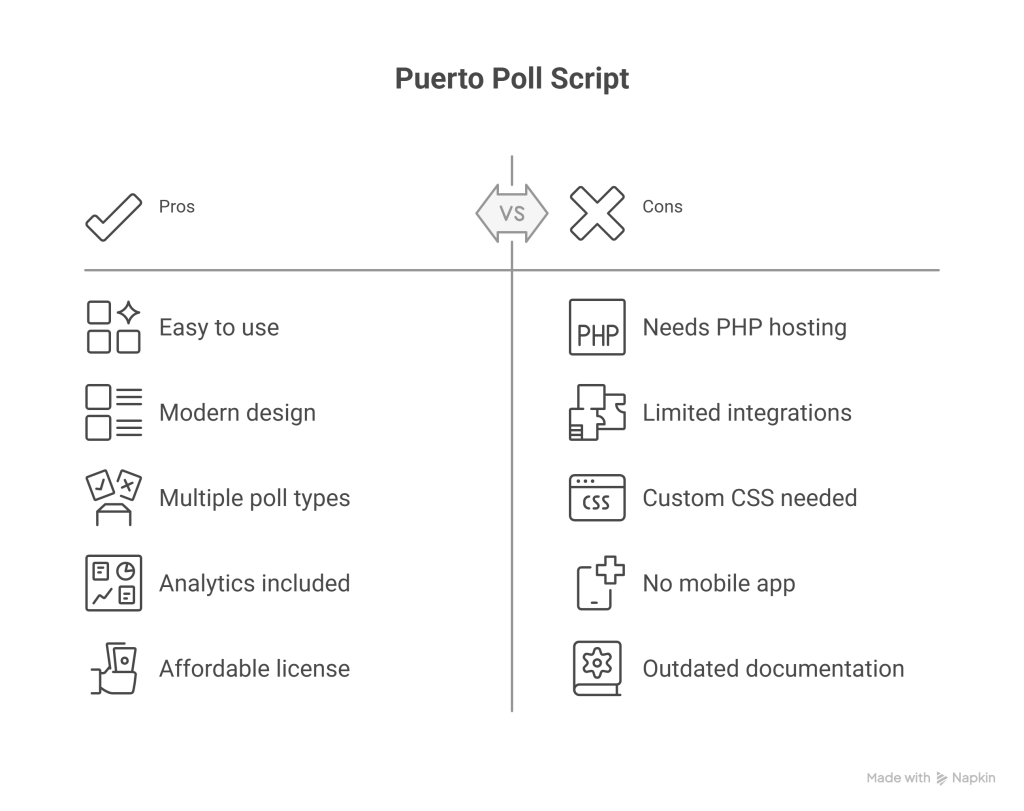
Pros and Cons
| Pros | Cons |
|---|---|
| Easy to install and customize | Requires intermediate PHP knowledge |
| Clean and responsive UI | No free version available |
| Multi-tenant SaaS architecture | Limited integrations out-of-the-box |
| Comprehensive analytics and reporting | Advanced features need configuration |
| Good customer support and documentation |
Installation and Setup Guide
Installation Steps:
-
Download the Trustbob package from CodeCanyon.
-
Upload files to your PHP-supported hosting via FTP or cPanel.
-
Create a new MySQL database and import the provided SQL file.
-
Configure the database and email settings in the
.envor config file. -
Run the installer script via your browser.
-
Set admin credentials and finalize setup.
Requirements:
-
PHP 7.4 or higher
-
MySQL 5.7+ or compatible
-
Apache or Nginx web server
-
Recommended hosting with SSL support for security
For detailed instructions, see the official documentation bundled with the script.
Pricing and License Options
| License Type | Price | Usage |
|---|---|---|
| Regular License | $39 (approx) | Single end product, no reselling |
| Extended License | $199 (approx) | Use in SaaS or commercial applications |
Final Verdict – Is It Worth Buying?
Trustbob is a robust SaaS-ready PHP script designed for anyone looking to build a professional business review and rating platform. Its clean interface, multi-tenant support, and powerful analytics make it ideal for freelancers and SaaS founders aiming to launch scalable services quickly.
However, users without PHP experience might face a learning curve during setup. If you want a ready-to-go solution with customization potential and solid support, Trustbob is a worthy investment.
Who should buy: Developers, SaaS entrepreneurs, freelancers building client platforms.
Who shouldn’t buy: Complete beginners without PHP knowledge or those looking for free/open-source alternatives.
Bold CTA:
👉 Ready to launch your review platform? Buy Trustbob on CodeCanyon today!
FAQs
Q1: Is Trustbob easy to customize?
Yes, the script is designed with customization in mind, allowing you to modify layouts and review criteria.
Q2: Can I host multiple businesses on one installation?
Yes, Trustbob supports multi-tenant SaaS architecture for multiple clients.
Q3: Does it support multiple languages?
Yes, multi-language support is included.
Q4: What are the hosting requirements?
You need PHP 7.4+, MySQL 5.7+, and a web server like Apache or Nginx.
Q5: Is there ongoing support?
Yes, the developer offers support and updates via CodeCanyon.


1 thought on “Trustbob Review: Powerful Business Review and Rating Platform”