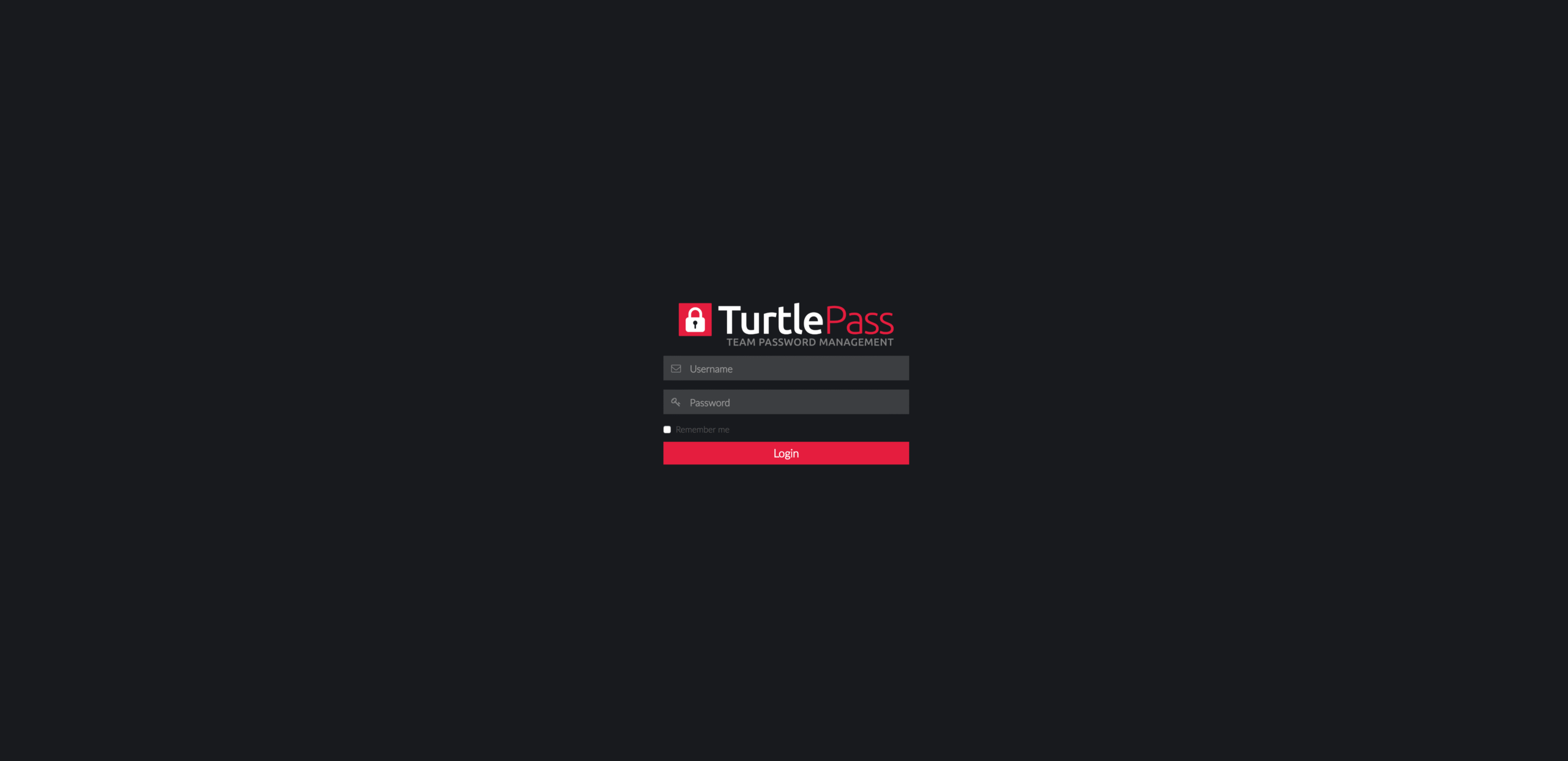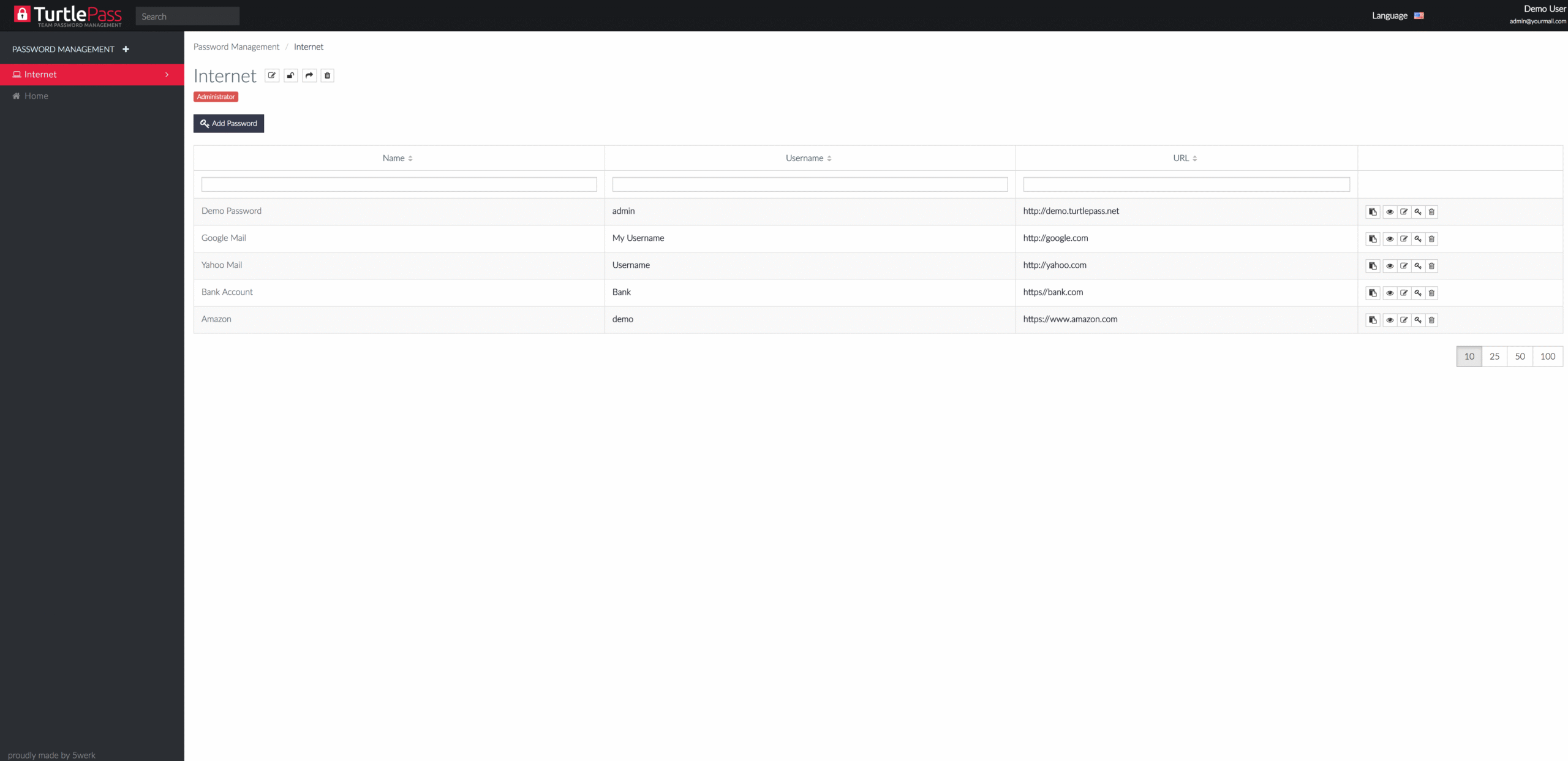In today’s fast-paced digital world, managing passwords for an entire team can be a daunting task. From shared project credentials to client logins, maintaining security and accessibility is paramount. This is where a robust solution like the TurtlePass Team Password Manager PHP script comes into play. If you’re searching for a self-hosted, secure, and efficient way to manage your team’s passwords, look no further. This detailed review will dive deep into TurtlePass, exploring its features, usability, security, and overall value, helping you decide if it’s the right fit for your organization.
Contents
- 1 1. Introduction to TurtlePass Team Password Manager
- 2 2. Key Features That Make TurtlePass Stand Out
- 3 3. Usability and Interface
- 4 4. Security and Performance
- 5 5. Pricing and Value
- 6 6. Pros and Cons
- 7 7. Frequently Asked Questions (FAQs)
- 7.1 What is TurtlePass Team Password Manager?
- 7.2 Who is TurtlePass designed for?
- 7.3 Is TurtlePass secure?
- 7.4 What are the system requirements for TurtlePass?
- 7.5 Can I customize TurtlePass?
- 7.6 Does TurtlePass offer Two-Factor Authentication (2FA)?
- 7.7 Where can I purchase the TurtlePass Team Password Manager PHP script?
- 7.8 Is there a demo available for TurtlePass?
- 8 8. Is It Worth Buying?
1. Introduction to TurtlePass Team Password Manager
Navigating the complexities of team password management can often lead to security vulnerabilities, lost productivity, and endless frustration. Sharing passwords via spreadsheets or chat applications is a recipe for disaster. The TurtlePass Team Password Manager offers a professional, self-hosted solution built with Laravel and Vue.js, designed to centralize and secure all your team’s digital credentials. This powerful PHP script provides an intuitive platform for businesses to store, share, and manage sensitive information safely. Our comprehensive review will cover everything you need to know about this promising CodeCanyon PHP script, from its core functionalities to its user experience and security protocols, ensuring you make an informed decision for your team’s digital security.
2. Key Features That Make TurtlePass Stand Out
The TurtlePass Team Password Manager PHP script is packed with features engineered to enhance security and streamline collaboration. Here’s a closer look at what makes it a compelling choice:
- Secure Password Storage & Sharing: At its core, TurtlePass excels in providing a highly secure vault for all your passwords and sensitive notes. Utilizing robust encryption, your data is protected from unauthorized access. Teams can securely share specific passwords or categories, ensuring everyone has access to what they need without compromising overall security.
- Granular Access Control (Roles & Permissions): Manage who sees what with an advanced role-based access control system. Assign different roles to team members (e.g., Admin, Manager, User) and define precise permissions for viewing, editing, or sharing passwords. This prevents sensitive information from falling into the wrong hands and maintains a clear hierarchy.
- Two-Factor Authentication (2FA): Add an extra layer of security with optional 2FA support. Users can enable Google Authenticator or other TOTP-based 2FA methods, significantly reducing the risk of unauthorized account access, even if a password is compromised.
- Activity Logging & Audit Trails: Transparency is key in security. TurtlePass keeps a detailed log of all activities, including who accessed which password, when it was modified, and by whom. This comprehensive audit trail is invaluable for compliance, security monitoring, and troubleshooting.
- Modern & Responsive UI (Laravel & Vue.js): Built with the latest web technologies like Laravel for the backend and Vue.js for a dynamic frontend, TurtlePass offers a sleek, modern, and highly responsive user interface. This ensures a smooth experience across various devices, making it a joy to use. It’s truly a contender for the best PHP script for Laravel Vue applications in this niche.
- Dark Mode Support: For those who prefer a darker aesthetic or work in low-light conditions, TurtlePass includes a built-in dark mode, improving user comfort and reducing eye strain.
- Custom Fields & Categories: Organize your passwords efficiently by creating custom fields for specific data points (e.g., URL, username, notes) and categorizing them into logical groups. This flexibility ensures that the manager adapts to your team’s unique needs.
- Password Generator: Built-in strong password generator helps users create complex, unique passwords, adhering to best security practices without effort.
These features collectively position TurtlePass Team Password Manager as a comprehensive and highly secure solution for any team serious about their digital security.
3. Usability and Interface
One of the standout aspects of TurtlePass is its exceptionally user-friendly interface. Designed with a clean, modern aesthetic, the dashboard is intuitive and easy to navigate, even for those new to password management systems. The use of Vue.js on the frontend contributes to a highly responsive and dynamic experience, with smooth transitions and quick data loading. Features like search, filtering, and categorization are readily accessible, allowing users to find specific credentials without hassle.
The administrative panel is equally well-organized, making it simple to manage users, roles, permissions, and system settings. The self-hosted nature means you have full control over the environment, and the installation process, while requiring basic server knowledge, is well-documented. Overall, TurtlePass provides a polished and efficient user experience that minimizes friction and maximizes productivity, making it a truly pleasant application to interact with daily.
4. Security and Performance
Security is paramount for any password manager, and the TurtlePass Team Password Manager PHP script doesn’t cut corners. It employs robust encryption standards, typically AES-256, to safeguard all stored data at rest. Combined with its self-hosted nature, this gives organizations complete control over their sensitive information, avoiding reliance on third-party cloud providers. The inclusion of Two-Factor Authentication (2FA) adds a critical layer of defense against unauthorized access, even if primary credentials are compromised.
From a performance perspective, TurtlePass is highly optimized. Built on the Laravel framework, it benefits from a well-structured and efficient codebase. The Vue.js frontend ensures a snappy and responsive user experience, with quick load times and seamless interactions. This combination guarantees that the application runs smoothly, even with a large number of users and entries, providing a reliable and secure environment for your team’s vital data.
5. Pricing and Value
The pricing model for TurtlePass offers significant value, particularly for small to medium-sized businesses. As a PHP script available on CodeCanyon, it typically operates on a one-time purchase license. This means you pay a single fee for the script, granting you the right to use it on your server, often with lifetime updates (check specific license details on CodeCanyon). This contrasts sharply with many popular cloud-based password managers that charge recurring monthly or annual subscription fees per user.
For teams, this one-time investment can lead to substantial long-term savings, especially as your team grows. The value extends beyond just cost; having a self-hosted solution means you own your data, ensuring complete privacy and control—a priceless asset in today’s data-sensitive environment. Considering its robust feature set, strong security, and flexible deployment, TurtlePass offers an excellent return on investment for any organization prioritizing secure and efficient password management.
6. Pros and Cons
| Pros | Cons |
|---|---|
| ✅ Self-hosted for complete data control and privacy. | ❌ Requires basic server knowledge for installation and maintenance. |
| ✅ One-time purchase model (no recurring subscription fees). | ❌ Support relies solely on the developer (as with most CodeCanyon scripts). |
| ✅ Robust security features including 2FA and strong encryption. | ❌ Lacks some advanced integrations found in SaaS enterprise solutions. |
| ✅ Modern, intuitive, and responsive UI built with Laravel & Vue.js. | ❌ No official mobile app (though web interface is responsive). |
| ✅ Comprehensive team collaboration and access control features. | ❌ Initial setup time investment. |
| ✅ Detailed activity logs for auditing and compliance. |
7. Frequently Asked Questions (FAQs)
What is TurtlePass Team Password Manager?
TurtlePass is a self-hosted PHP script built with Laravel and Vue.js that allows teams to securely store, share, and manage passwords and other sensitive credentials from their own server.
Who is TurtlePass designed for?
It’s ideal for small to medium-sized businesses, agencies, and development teams looking for a secure, private, and cost-effective solution to manage shared passwords without relying on third-party cloud services.
Is TurtlePass secure?
Yes, TurtlePass employs strong encryption (typically AES-256) for data storage and supports Two-Factor Authentication (2FA) to ensure a high level of security. Being self-hosted also gives you full control over your data’s environment.
What are the system requirements for TurtlePass?
Typically, it requires a web server (Apache or Nginx), PHP (version 8.0 or higher recommended), MySQL database, Composer, and Node.js/NPM for frontend asset compilation. Detailed requirements are usually found in the script’s documentation.
Can I customize TurtlePass?
As it’s a PHP script, you have full access to the source code, allowing for extensive customization if you have the necessary development skills. However, core functionality is ready to use out-of-the-box.
Does TurtlePass offer Two-Factor Authentication (2FA)?
Yes, TurtlePass supports 2FA (TOTP-based, like Google Authenticator) for an added layer of security on user accounts.
Where can I purchase the TurtlePass Team Password Manager PHP script?
You can purchase the official license for TurtlePass directly from CodeCanyon via this affiliate link.
Is there a demo available for TurtlePass?
The developer usually provides a live demo on the CodeCanyon product page, allowing you to explore the features and interface before making a purchase.
8. Is It Worth Buying?
After a thorough review, the answer is a resounding yes for many organizations. The TurtlePass Team Password Manager PHP script stands out as a powerful, secure, and user-friendly solution for managing team passwords. Its self-hosted nature provides an unparalleled level of data control and privacy, a critical advantage over SaaS alternatives for businesses with strict compliance or security requirements. The one-time purchase model offers excellent long-term value, offsetting the initial setup effort.
With its modern Laravel and Vue.js architecture, robust security features like 2FA and granular permissions, and an intuitive interface, TurtlePass is an excellent investment for any team looking to enhance their digital security posture and streamline operations. If you’re seeking the best PHP script for Laravel Vue for secure team password management, TurtlePass should be at the top of your list. For a secure, efficient, and private way to manage your team’s credentials, we highly recommend checking out TurtlePass Team Password Manager on CodeCanyon.