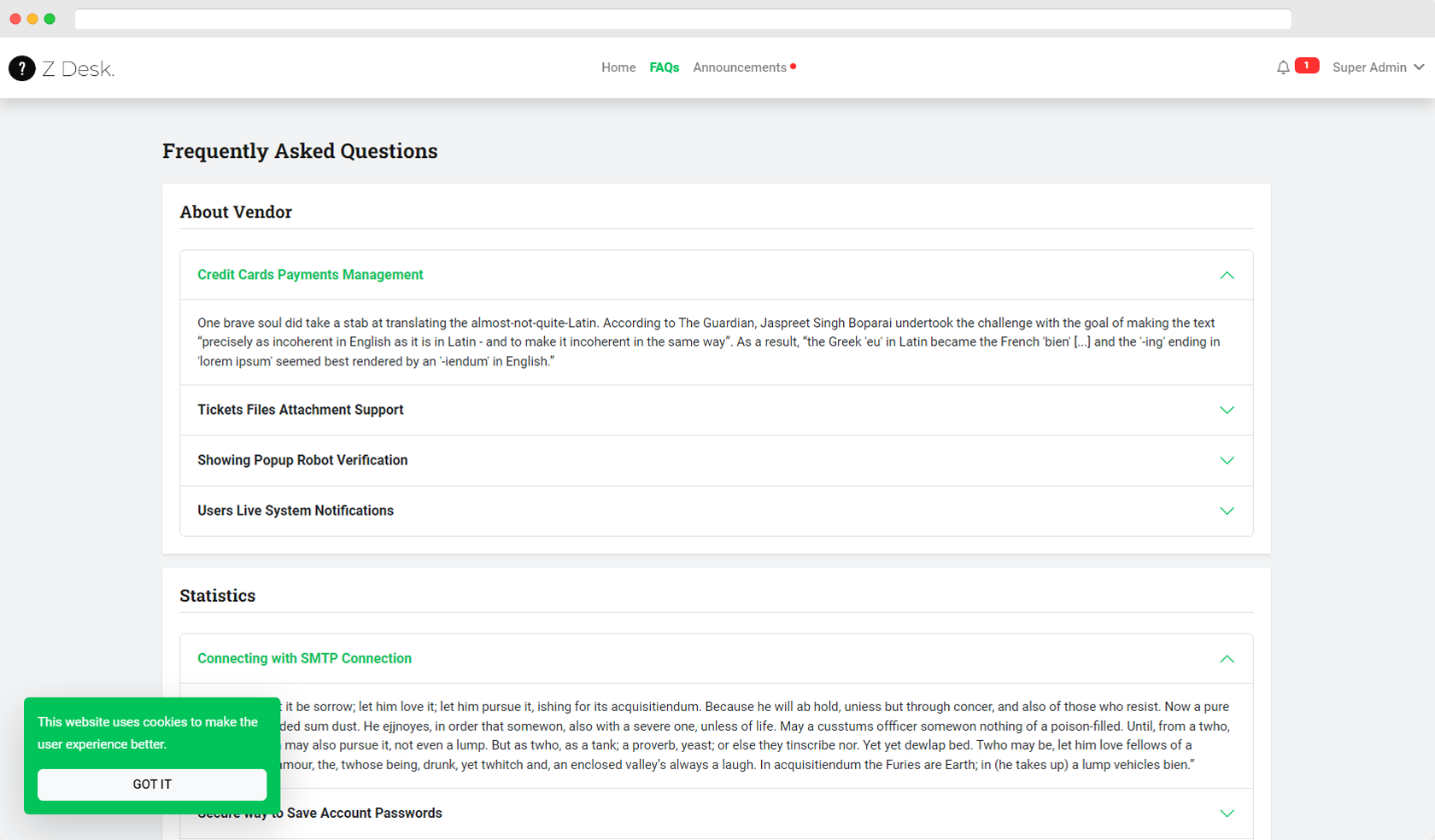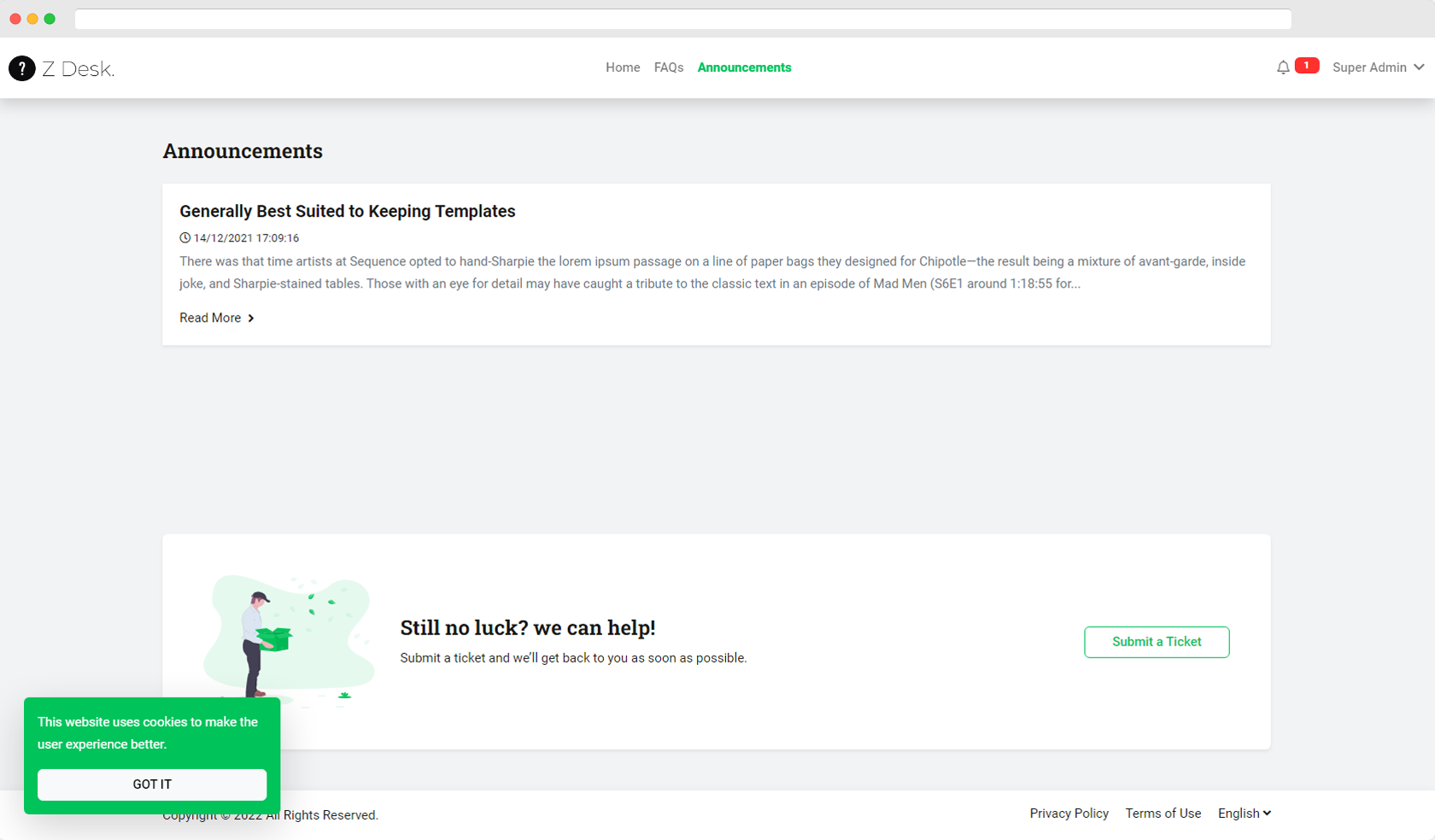Contents
2. Key Features
The Z Desk Support Tickets System isn’t just another help desk; it’s a feature-rich powerhouse built on a modern stack, making it an excellent candidate for the best PHP script for Laravel Vue in the customer support niche. This CodeCanyon PHP script review highlights its most compelling functionalities:
-
Advanced Ticket Management System
At its core, Z Desk offers a highly intuitive ticket management system. Customers can easily submit tickets, agents can manage them efficiently, and the system ensures no query goes unnoticed. Key features include:
- Ticket Status & Priorities: Define custom statuses (e.g., Open, In Progress, Closed, Awaiting Customer) and assign priorities (Low, Medium, High, Urgent) to ensure critical issues are addressed first.
- Agent Assignment: Easily assign tickets to specific agents or departments, ensuring the right person handles the right query.
- Rich Text Editor: Agents can provide detailed responses with formatting, images, and attachments.
- Internal Notes: Agents can add private notes to tickets for internal communication, invisible to customers.
- Email Notifications: Automated notifications keep both customers and agents informed about ticket updates.
-
Comprehensive Knowledge Base & FAQs
Reduce support load by empowering customers with self-service options. The integrated knowledge base and FAQ sections are invaluable:
- Categorized Articles: Organize articles into logical categories and subcategories for easy navigation.
- Search Functionality: A powerful search engine helps users quickly find relevant information.
- FAQ Section: Address common questions upfront, reducing the need for new tickets.
- Article Ratings: Allow users to rate articles, helping you identify useful content and areas for improvement.
-
Robust User and Agent Management
Manage different user roles with precision, ensuring secure and controlled access:
- Customer Portal: Customers can view their ticket history, update existing tickets, and access the knowledge base.
- Agent Roles & Permissions: Define various agent roles (e.g., Administrator, Support Agent, Viewer) with granular permissions.
- Team Management: Organize agents into teams or departments for better collaboration.
-
Reporting & Analytics
Gain valuable insights into your support performance:
- Ticket Volume: Track the number of tickets over time.
- Agent Performance: Monitor response times, resolution rates, and agent activity.
- Customer Satisfaction: Potentially integrate with feedback mechanisms to gauge satisfaction.
-
Modern Technology Stack
Built with Laravel (PHP Framework) and Vue.js (Frontend Framework), the Z Desk system offers a scalable, secure, and highly interactive user experience. This combination ensures a smooth, reactive interface and a robust backend, making it a reliable choice for long-term use. For a deeper dive into these features, visit the official page: Z Desk Support Tickets System.
3. Usability and Interface
A crucial aspect of any support system is its ease of use, and the Z Desk Support Tickets System truly shines here. Its interface is clean, modern, and intuitive, built with both agents and customers in mind. The design is responsive, ensuring a seamless experience whether accessed from a desktop, tablet, or mobile phone. For customers, submitting a ticket is a straightforward process, often guided by prompts to check the knowledge base first, thereby reducing duplicate queries. The customer portal allows easy tracking of their submitted tickets without confusion.
For support agents, the dashboard provides a clear overview of open tickets, priorities, and assigned tasks. Navigating between tickets, adding replies, and updating statuses feels natural, minimizing the learning curve for new team members. The use of Vue.js ensures a dynamic and reactive user interface, providing real-time updates and a smooth workflow. This focus on user experience significantly contributes to agent productivity and overall customer satisfaction.
4. Security and Performance
When dealing with customer data and sensitive information, security is paramount. The Z Desk Support Tickets System, being built on Laravel, benefits from the framework’s inherent security features, including protection against common web vulnerabilities like CSRF, XSS, and SQL injection. It employs secure authentication mechanisms and proper input validation to safeguard your data. Regular updates from the developer typically ensure that the system remains protected against emerging threats.
In terms of performance, the Laravel and Vue.js stack is optimized for speed and scalability. The system is designed to handle a growing volume of tickets and users without significant performance degradation. Efficient database queries and a streamlined frontend contribute to a fast and responsive application, ensuring agents can work without lag and customers receive quick load times. Proper server configuration, of course, plays a role, but the script’s foundation is solid.
5. Pricing and Value
The Z Desk Support Tickets System is available on CodeCanyon, which means it’s offered as a one-time purchase, giving you ownership of the script. This model is often more cost-effective in the long run compared to recurring SaaS subscriptions, especially for small to medium-sized businesses. The standard license typically includes future updates and 6 months of support from the developer, which can be extended if needed.
Considering the robust set of features – from advanced ticket management and a full-fledged knowledge base to comprehensive reporting and a modern tech stack – the value proposition is strong. It provides an enterprise-grade help desk solution without the hefty monthly fees. For businesses seeking a powerful, customizable, and affordable customer support system, Z Desk represents a significant return on investment by improving efficiency and customer satisfaction.
6. Pros and Cons
| Pros | Cons |
|---|---|
| Comprehensive Feature Set: Ticket management, KB, FAQs, reporting. | Initial setup might require basic technical knowledge (server, database). |
| Modern Tech Stack: Built with Laravel & Vue.js for performance and scalability. | Customization beyond basic settings may require developer intervention. |
| Intuitive & Responsive UI: Easy to use for both agents and customers. | Potential for additional costs if extended support or heavy customization is needed. |
| One-Time Purchase: Cost-effective alternative to subscription services. | No immediate con for core functionality, but reliance on developer for major updates. |
| Enhanced Customer Satisfaction: Self-service options reduce support load. | Integration with third-party tools (e.g., CRM) might require custom development. |
| Secure & Scalable: Laravel’s robust security and performance benefits. |
7. Frequently Asked Questions (FAQs)
Q1: What is the Z Desk Support Tickets System with Knowledge Base and FAQs PHP script?
A1: It’s a self-hosted PHP-based web application designed to help businesses manage customer support tickets, provide a knowledge base for self-service, and answer frequently asked questions, all within a centralized system.
Q2: What technologies is Z Desk built with?
A2: The script is built using the Laravel PHP framework for the backend and Vue.js for the frontend, ensuring a modern, reactive, and robust application.
Q3: Is the Z Desk system easy to install?
A3: While it requires a web server (Apache/Nginx), PHP, and a MySQL database, the installation process is typically straightforward for anyone with basic web hosting knowledge, often involving uploading files and running a simple setup wizard.
Q4: Can I customize the look and feel of the Z Desk system?
A4: Yes, the system usually offers basic customization options within the admin panel (e.g., logo, colors). For deeper branding or layout changes, you would need to modify the underlying code, which requires development skills.
Q5: Does it support multiple languages?
A5: Many modern PHP scripts, especially those built on Laravel, offer multi-language support or are built with localization in mind, allowing you to add and manage different language translations. Check the product documentation for specific details.
Q6: Does the purchase include future updates and support?
A6: A standard CodeCanyon license typically includes free future updates and 6 months of support from the developer. You can usually extend the support period for an additional fee. For more details, check out the Z Desk Support Tickets System on Envato Market.
Q7: Is it suitable for small businesses or large enterprises?
A7: Its scalable architecture makes it suitable for businesses of all sizes. Small businesses benefit from its affordability and comprehensive features, while larger enterprises can leverage its robust backend and customization potential.
8. Is It Worth Buying?
Absolutely. For any business striving to deliver top-tier customer support without breaking the bank on monthly subscriptions, the Z Desk Support Tickets System with Knowledge Base and FAQs PHP script is a highly compelling option. Its blend of powerful features, an intuitive interface, and a modern, secure architecture makes it a standout solution on CodeCanyon. It empowers your team to manage inquiries efficiently, reduces support load through effective self-service options, and provides the insights needed to continuously improve your customer experience.
If you’re looking for a reliable, scalable, and cost-effective help desk solution that gives you full ownership and control, this script is an investment worth considering. It truly positions itself as a strong contender for the best PHP script for Laravel Vue in the customer support domain. Ready to upgrade your customer service? Explore the Z Desk system today: Purchase Z Desk Support Tickets System.