Summary
Gusto is a lightweight, PHP-based recipes management system designed for chefs, bloggers, and food creators. It lets you post, organize, and share recipes with ease using a clean UI and admin panel. 👉 Buy Gusto on CodeCanyon
What Is Gusto – Recipes Management System?
Gusto is a PHP script that helps you create and manage a full-featured recipe website. Whether you’re a chef, food blogger, or developer, this script lets you publish recipes, categorize them, add ingredients and steps, and allow user engagement through comments.
It comes with a clean front-end design, a powerful admin dashboard, and essential content management features to run a recipe-sharing platform without needing WordPress.
Who Is It For?
-
Food bloggers looking for a custom recipe platform
-
Chefs or culinary professionals wanting to share dishes
-
Freelancers building recipe apps for clients
-
Developers creating food-related SaaS or communities
Key Features of Gusto
-
Fully responsive recipe posting system with categories and tags
-
Ingredient list and step-by-step preparation fields
-
Image upload for each recipe and user-friendly display
-
Admin dashboard with user, recipe, and content controls
-
Comment system for user interaction
-
Recipe filtering by category, tag, or search
-
SEO-friendly structure for better discoverability
-
Clean and fast-loading PHP codebase
-
Lightweight, no bloated CMS dependencies
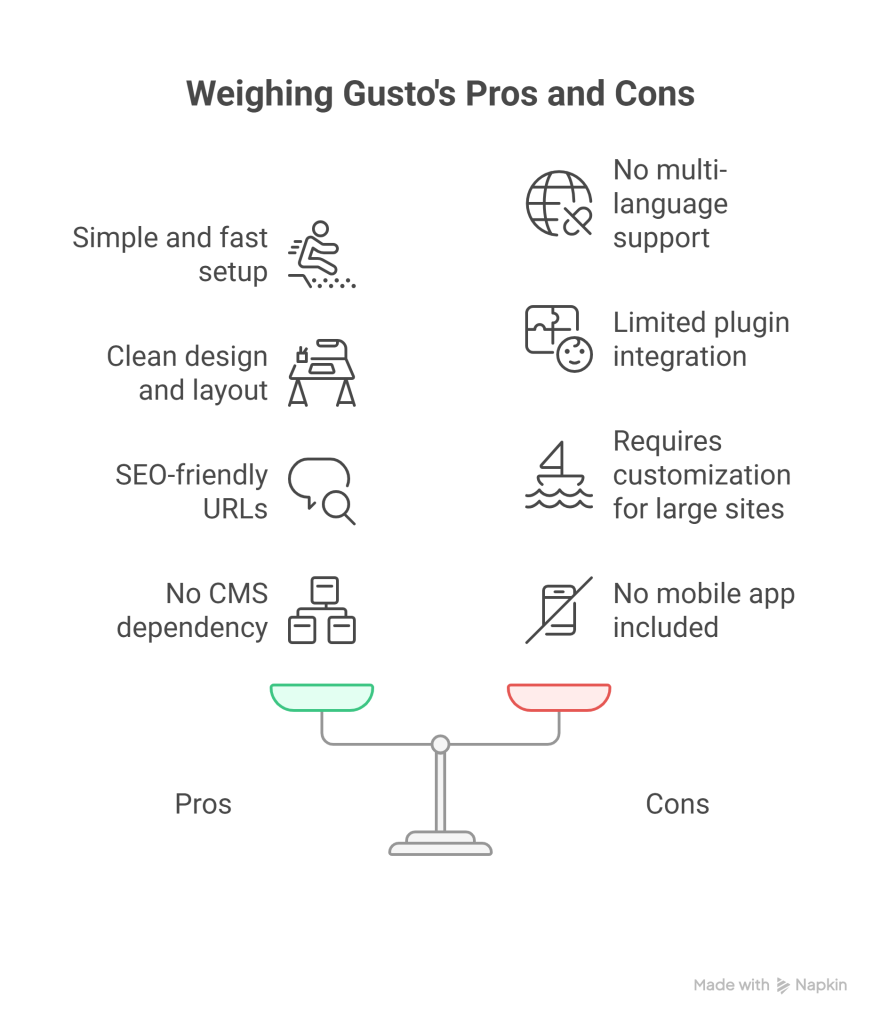
Pros and Cons
| Pros | Cons |
|---|---|
| Simple and fast setup | No multi-language support by default |
| Clean design and recipe layout | Limited plugin/integration support |
| Ideal for small recipe portals or blogs | Not SaaS-ready out of the box |
| SEO-friendly with custom URL support | Requires customization for large-scale sites |
| No CMS dependency – pure PHP/MVC framework | No mobile app included |
Installation and Setup Guide
How to Install Gusto:
-
Upload script files to your web host via FTP or cPanel
-
Create a MySQL database and assign a user
-
Open the installation URL and follow the setup wizard
-
Configure basic site settings from the admin panel
Requirements:
-
PHP Version: 7.4 or 8.0+
-
MySQL 5.7+
-
Apache or Nginx hosting environment
-
Enabled extensions: PDO, GD, Mbstring, Fileinfo
📄 Documentation: (Available in the download package on CodeCanyon)
Pricing and License Options
| License Type | Price (Approx.) | Usage Rights |
|---|---|---|
| Regular License | $25 | Use for one personal or client project |
| Extended License | $125 | Use in SaaS or resale environments |
Final Verdict – Is It Worth Buying?
Gusto is a clean, efficient PHP recipe management script that helps you build a food content website without relying on WordPress or bulky CMS platforms. It’s perfect for food creators who want control, speed, and simplicity.
Buy it if:
You want a lightweight, standalone recipe CMS built in PHP for food blogging, tutorials, or sharing home cooking content.
Don’t buy it if:
You need an advanced SaaS solution or app-based ecosystem with multi-language support and plugins.
👉 Get Gusto from CodeCanyon Now
FAQs
1. Can I use Gusto to build a recipe website for my food blog?
Yes, Gusto is ideal for food bloggers and chefs who want full control over their recipe site.
2. Does Gusto include a mobile app?
No, it’s a responsive web platform. However, it works smoothly on mobile browsers.
3. Is Gusto SEO-friendly?
Yes, the script uses clean URLs, structured layout, and metadata to help with SEO.
4. Can I use Gusto as a SaaS platform?
Yes, but only with the Extended License that permits SaaS or client access resale.
5. Does it support categories and tags for recipes?
Yes, recipes can be organized by category and tags, improving navigation and SEO.



