Summary
66toolkit is a SaaS-ready PHP script offering 60+ online web tools—like SEO checkers, text converters, and encoders—in a single platform. Perfect for launching a utility-based tools website with built-in subscriptions and admin control. 👉 Buy 66toolkit on CodeCanyon
What Is 66toolkit – Ultimate Web Tools System?
66toolkit is a powerful and modern PHP web tools platform that includes over 60 built-in utilities covering SEO, text processing, image tools, unit conversions, and more. It enables developers and entrepreneurs to launch a full-featured SaaS platform without building each tool from scratch.
Whether you’re launching a free tools website or a monetized SaaS, 66toolkit offers the backend, front-end, and subscription logic out of the box.
Who Is It For?
-
SaaS founders launching utility-based sites
-
Developers creating tool platforms for clients
-
Freelancers monetizing micro tools and APIs
-
SEO agencies providing branded web tools
👉 Visit 66toolkit on CodeCanyon
Key Features of 66toolkit
-
60+ ready-to-use web tools (SEO, Dev, Image, Encoding, PDF, etc.)
-
Fully SaaS-ready with subscription plans and user dashboards
-
Stripe & PayPal integration for payments
-
Admin panel for managing tools, users, and content
-
Modular system – add/remove tools easily
-
Custom pages, blog, and contact forms included
-
Fully responsive design and dark mode support
-
Built using Laravel 9 and Tailwind CSS
-
Multi-language and RTL support
-
GDPR cookie consent and Google Analytics integration
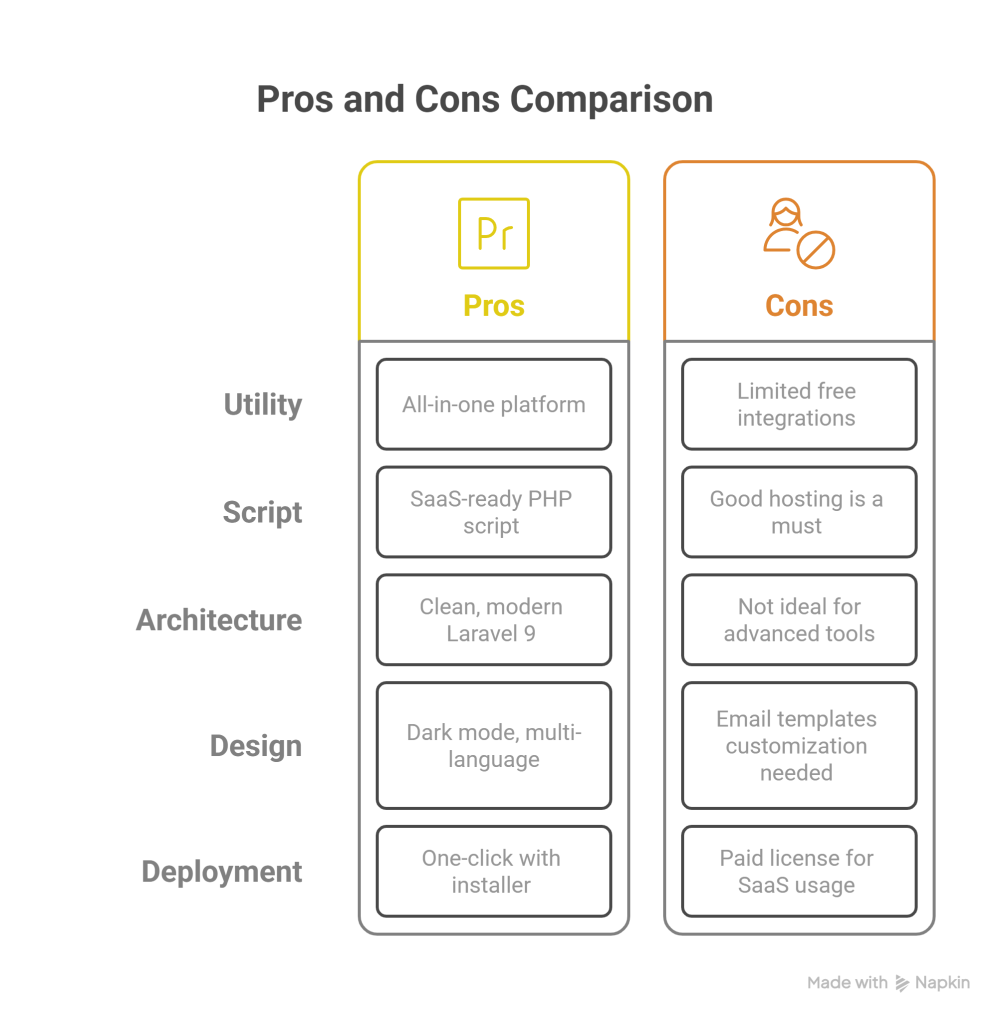
Pros and Cons
| Pros | Cons |
|---|---|
| All-in-one utility platform with 60+ tools | Limited free integrations beyond PayPal/Stripe |
| SaaS-ready PHP script out of the box | Requires good hosting for fast tool execution |
| Laravel 9 – clean and modern architecture | Not ideal for advanced developers-only tools |
| Dark mode, multi-language, and modular design | Email templates could require customization |
| One-click deployment with included installer | Paid license required for SaaS usage |
Installation and Setup Guide
Installation Steps
-
Upload the script files to your server
-
Set up the
.envfile with database credentials -
Run the web-based installer by visiting your domain
-
Complete the admin setup and start customizing tools
System Requirements
-
PHP version: 8.1 or higher
-
MySQL 5.7 or newer
-
Apache or Nginx hosting environment
-
Required PHP extensions: BCMath, Ctype, Fileinfo, Mbstring, OpenSSL, PDO, Tokenizer, XML
📄 Documentation: (Included in the CodeCanyon download package)
Pricing and License Options
| License Type | Price (Approx.) | Usage Rights |
|---|---|---|
| Regular License | $49 | One website, no user-paid access |
| Extended License | $299 | Use as SaaS, allow paid subscriptions |
Final Verdict – Is It Worth Buying?
66toolkit is one of the best PHP scripts for launching a ready-to-go web tools SaaS. It’s packed with 60+ tools, built-in subscription logic, a modern interface, and Laravel flexibility. You can deploy in minutes, customize at will, and start monetizing.
Buy it if:
You want a SaaS-ready PHP utility tools system that works out of the box for SEO, developer, and content-related tools.
Don’t buy it if:
You only need 1–2 tools or plan to build something completely custom from scratch.
👉 Get 66toolkit from CodeCanyon Now
FAQs
1. What kind of tools are included in 66toolkit?
The script includes tools like Meta Tag Generator, Word Counter, Image to Base64, QR Code Generator, PDF Merging, Unit Converters, and more.
2. Can I run 66toolkit as a paid SaaS platform?
Yes, but you must buy the Extended License to monetize it legally.
3. Does it support payments via Stripe and PayPal?
Yes, both payment gateways are integrated for user subscriptions.
4. Is this script beginner-friendly?
Yes. With a visual installer, admin panel, and pre-built UI, you don’t need advanced coding skills to launch your site.
5. Can I add or remove tools?
Yes, it’s modular. You can enable, disable, or extend tools easily from the admin backend.



