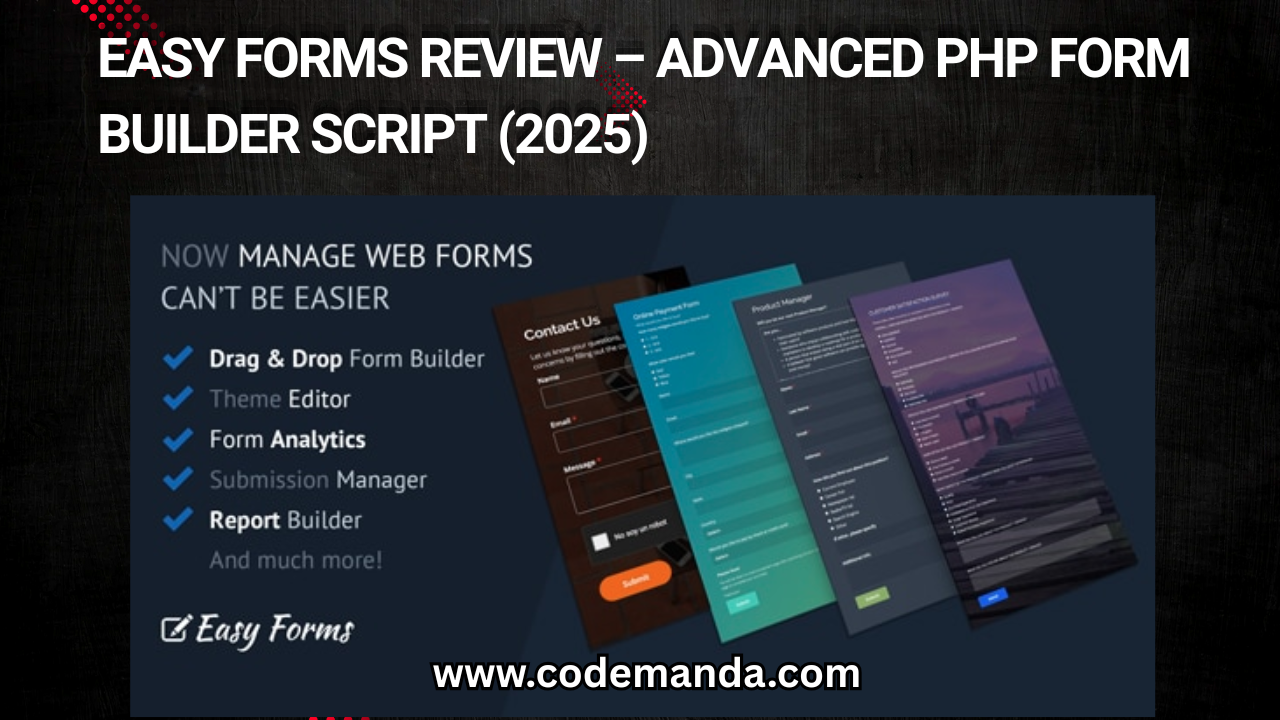Summary
Easy Forms is a highly customizable, SaaS-ready PHP script for creating HTML forms with drag-and-drop, logic, and analytics. It’s perfect for developers, agencies, and SaaS products wanting a white-label form solution. 👉 Buy Easy Forms on CodeCanyon
H2: What Is Easy Forms Advanced Form Builder PHP Script?
Easy Forms is a PHP-based form builder that lets users design and deploy complex forms without coding. With a drag-and-drop interface, conditional logic, email notifications, and submissions dashboard, it’s built to serve as a standalone form platform or integrated into SaaS products.
👉 View Easy Forms on CodeCanyon
Who It’s For
-
Freelancers building custom forms for clients
-
SaaS founders offering a form-builder feature
-
Agencies needing white-label form solutions
-
Developers wanting embeddable, self-hosted form systems
H2: Key Features of Easy Forms
-
Drag-and-drop form designer with field customization
-
Conditional logic to show/hide fields based on input
-
Multi-page forms with progress bars
-
Email notifications and admin alerts
-
Submissions dashboard with export to CSV
-
Form templates gallery
-
Spam protection with reCAPTCHA
-
Analytics tracking for views and submissions
-
Embeddable forms with JavaScript or iframe
-
SaaS-ready: user, plan, and domain management
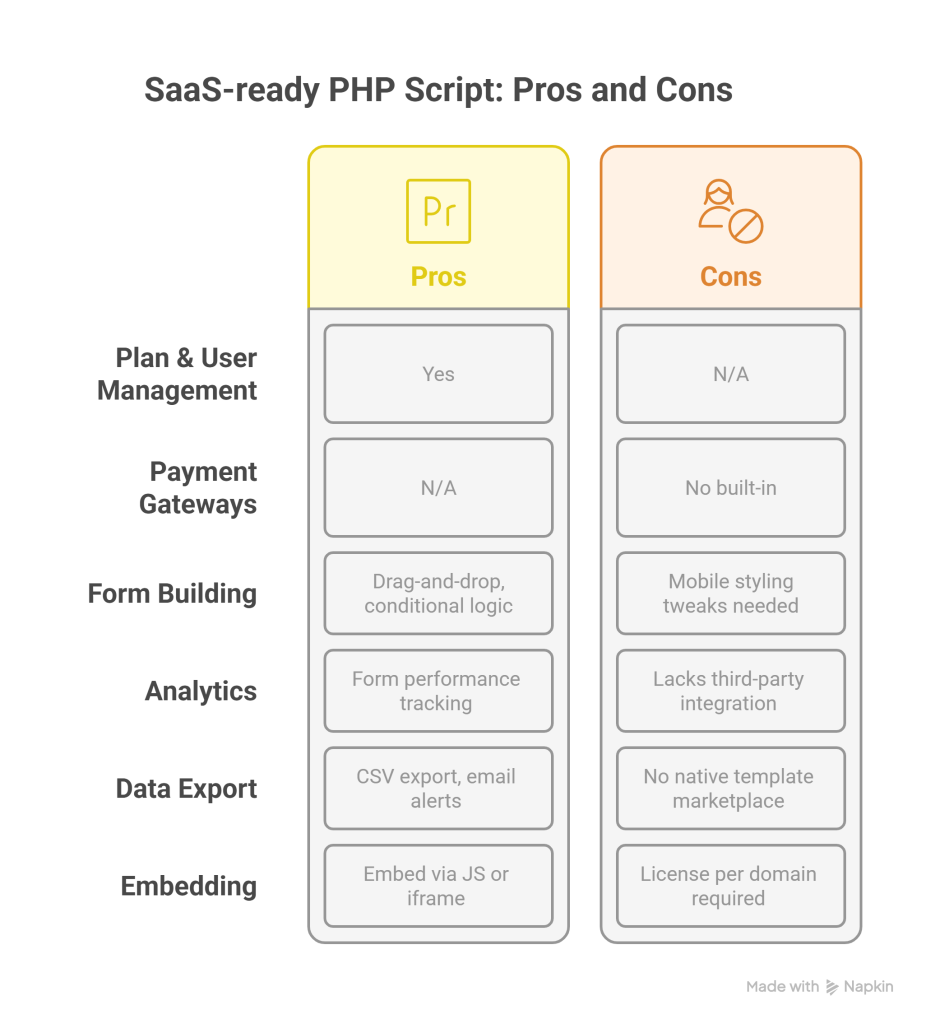
Pros and Cons
| Pros | Cons |
|---|---|
| SaaS-ready PHP script with plan and user management | No built-in payment gateways (subscriptions via customization) |
| Drag-and-drop and conditional logic for non-coders | Mobile form styling may need tweaks |
| Analytics and form performance tracking | Lacks third-party integration (e.g., Zapier) |
| Export submissions to CSV and email alerts | No native form template marketplace |
| Embeddable forms via JS or iframe | Requires license per domain for multiple deployments |
H2: Installation and Setup Guide
Installation Steps
-
Upload script files to your hosting provider via FTP or cPanel
-
Create a MySQL database
-
Run the included installation wizard (visit
/install) -
Configure
.envor config file with DB and mail settings -
Log in, create your first form, and embed it
Requirements
-
PHP 7.4 or 8.x
-
MySQL 5.7+ or MariaDB
-
Apache or Nginx with mod_rewrite
-
PHP extensions: PDO, Mbstring, OpenSSL, Fileinfo, GD
📘 Documentation is included in the CodeCanyon package
H2: Pricing and License Options
| License Type | Price | Usage rights |
|---|---|---|
| Regular License | $39 | Use on one project or domain |
| Extended License | $199 | Use in SaaS, paid access, or hosted form service |
👉 Buy Easy Forms on CodeCanyon: https://1.envato.market/baQQKM
H2: Final Verdict – Is It Worth Buying?
Easy Forms is a feature-rich, SaaS-ready PHP form builder that’s easy to set up and embed. Ideal for teams, freelancers, or SaaS founders who need a robust, white-label solution without building from scratch.
Buy it if:
You want a drag-and-drop, self-hosted form builder with conditional logic and analytics.
Don’t buy it if:
You just need a basic contact form or require deep integrations instantly.
👉 Get Easy Forms from CodeCanyon now
H2: FAQs
1. Can I charge users to use Easy Forms?
Yes, with the Extended License, you can launch it as a paid SaaS platform.
2. Does it support conditional logic?
Yes, fields can show or hide based on user inputs.
3. Can I embed forms on other websites?
Yes, forms can be embedded via JS snippet or iframe code.
4. Is analytics included?
Yes, it tracks form views and submission counts in the dashboard.
5. Can I export form submissions?
Yes, you can export submission data as CSV files.
See More Review