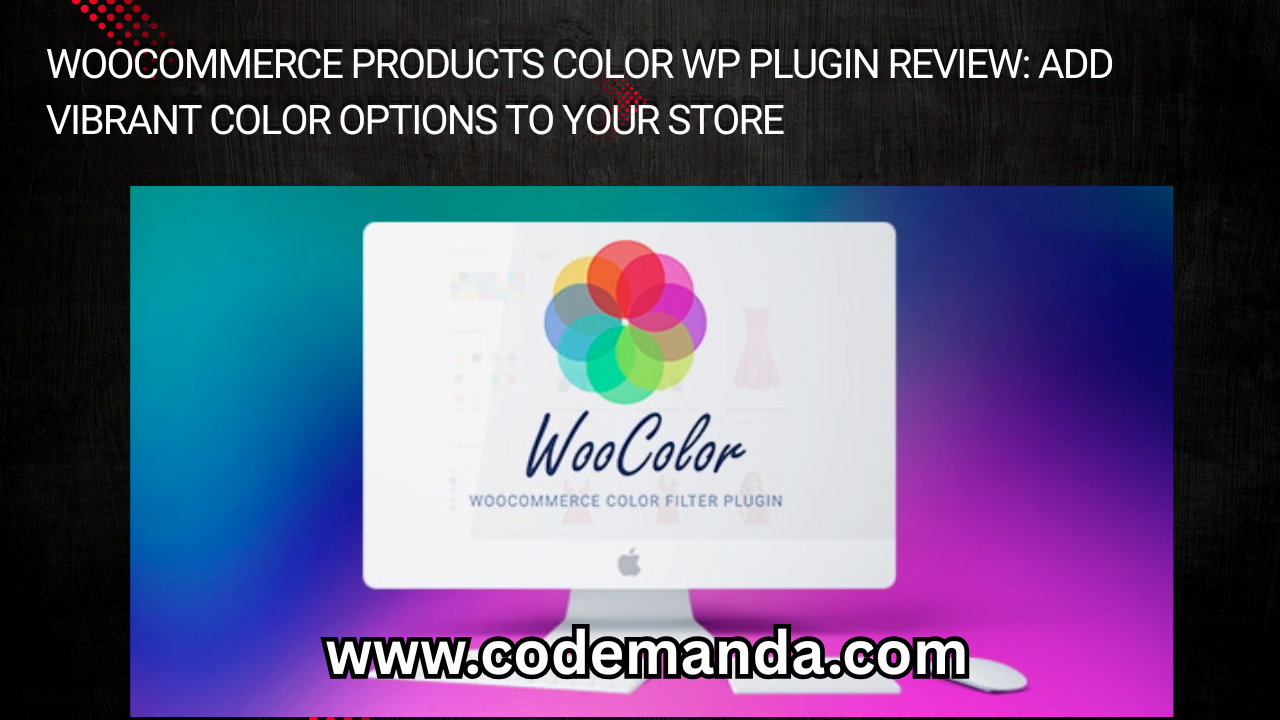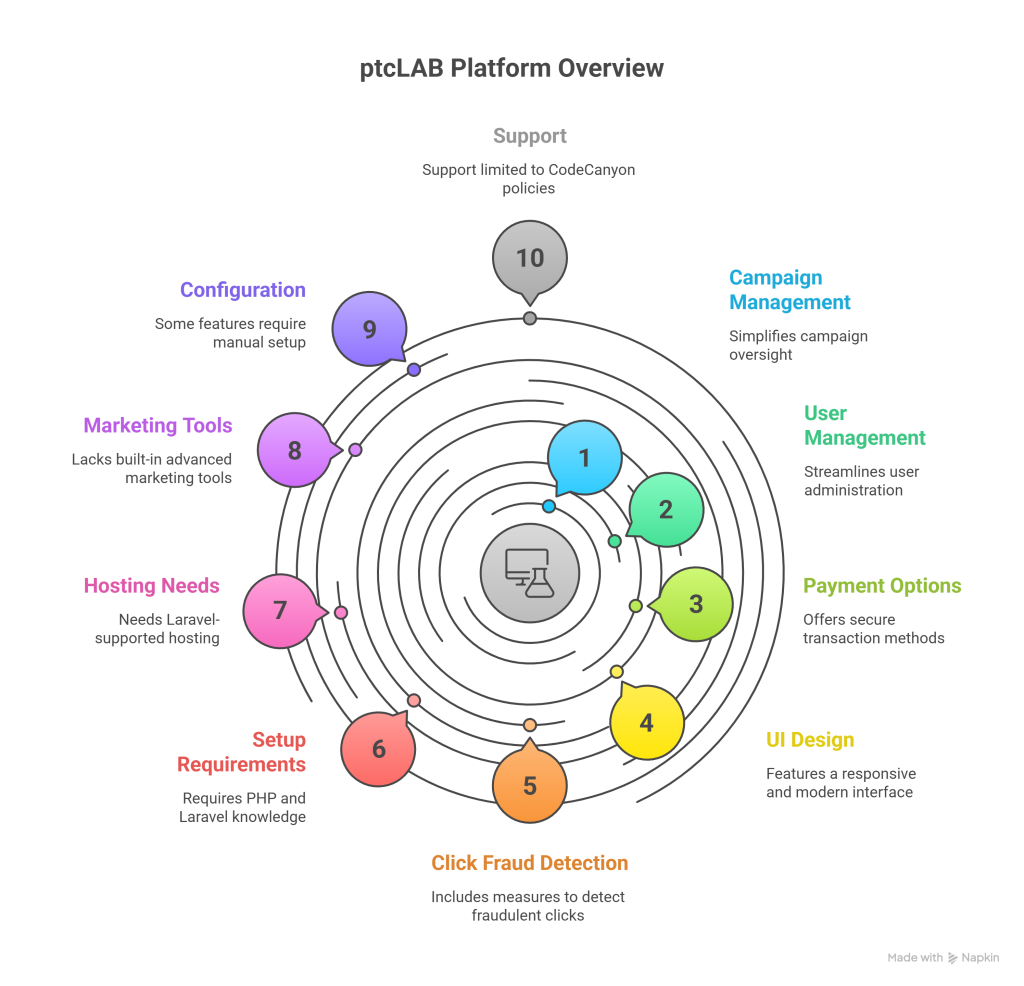Summary
WooCommerce Products Color WP Plugin is a powerful WordPress plugin that allows store owners to add and display multiple product color options seamlessly. Ideal for WooCommerce users, it enhances product presentation and helps customers choose their preferred colors effortlessly. Grab it now on CodeCanyon to upgrade your store’s appeal.
👉 Buy WooCommerce Products Color WP Plugin on CodeCanyon
What Is WooCommerce Products Color WP Plugin?
WooCommerce Products Color WP Plugin is a specialized WordPress plugin designed to integrate smoothly with WooCommerce. It allows you to add color variations to your products, letting customers easily select colors directly on the product page.
This plugin is perfect for eCommerce store owners, WooCommerce developers, freelancers, and agencies who want to improve product visualization and increase conversions.
Find it on CodeCanyon here: WooCommerce Products Color WP Plugin
Key Features of WooCommerce Products Color WP Plugin
-
Add unlimited color variations to WooCommerce products
-
Easy-to-use color picker interface for both admin and users
-
Display product colors as swatches on product and shop pages
-
Supports HEX, RGB, and color names for maximum flexibility
-
Fully responsive and mobile-friendly design
-
Compatible with the latest WooCommerce and WordPress versions
-
Customizable color swatch styles and sizes
-
Lightweight and optimized for fast loading
-
Translation ready and supports multiple languages
Pros and Cons
| Pros | Cons |
|---|---|
| Simple and intuitive setup | Limited advanced styling options |
| Improves product presentation | Only supports color variations, no textures or patterns |
| Increases customer engagement and sales | Requires WooCommerce to work |
| Compatible with most WooCommerce themes | No built-in product image switch on color select |
Installation and Setup Guide
Installation Steps:
-
Download the plugin ZIP file from CodeCanyon.
-
Login to your WordPress dashboard.
-
Navigate to Plugins > Add New > Upload Plugin.
-
Upload the ZIP file and click Install Now.
-
Activate the plugin after installation.
-
Configure color options in the WooCommerce product settings.
Requirements:
-
WordPress 5.0 or higher
-
WooCommerce 4.0 or higher
-
PHP 7.2 or higher
-
Compatible hosting environment supporting WooCommerce
Documentation: For detailed setup instructions, visit the official documentation here: WooCommerce Products Color Documentation
Pricing and License Options
| License Type | Price | Usage Rights |
|---|---|---|
| Regular License | $29 | Use on a single site with future updates |
| Extended License | $145 | Use on a single site with the right to sell the end product |
👉 Buy WooCommerce Products Color WP Plugin on CodeCanyon now: Purchase Link
Final Verdict – Is It Worth Buying?
The WooCommerce Products Color WP Plugin is a practical and SaaS-ready PHP script that simplifies adding color variations to WooCommerce products. Its clean interface and compatibility with modern WooCommerce versions make it ideal for store owners wanting a simple yet effective way to boost product appeal.
Who should buy:
-
WooCommerce store owners wanting better product presentation
-
Freelancers and developers building custom WooCommerce sites
-
Agencies managing WooCommerce stores for clients
Who shouldn’t buy:
-
Those looking for complex product attribute management beyond colors
-
Stores not using WooCommerce
Bold final CTA:
Upgrade your WooCommerce store’s product display today! 👉 Buy WooCommerce Products Color WP Plugin on CodeCanyon
FAQs
Q1: Is this plugin compatible with the latest WooCommerce version?
Yes, it supports WooCommerce 4.0 and above.
Q2: Can I add more than one color per product?
Yes, unlimited colors can be added per product.
Q3: Does it work with all WooCommerce themes?
It’s compatible with most themes, but testing on your theme is recommended.
Q4: Can I customize the color swatch size and style?
Yes, basic customization options are available.
Q5: Is there documentation to help with setup?
Yes, a detailed documentation file is included with the plugin.